Start optimizing your productivity today!
Create my free account
- no credit card required - forever FREE package available
PRODUCT
Time tracking
To Do list
Someday tasks
Calendar
Estimates/Quotations
Project breakdown
Detailed timesheet
Invoicing
Continous workflow
Planned Day vs Real Day
Excel exports
LANGUAGES
 PlanArty in Spanish
PlanArty in Spanish
Time tracking
To Do list
Someday tasks
Calendar
Estimates/Quotations
Project breakdown
Detailed timesheet
Invoicing
Continous workflow
Planned Day vs Real Day
Excel exports
LANGUAGES
 PlanArty in Spanish
PlanArty in Spanish
COMPANY
About us
Contact us RESOURCES
Blog
Blog RO
Updates POLICIES
Privacy Policy
Terms and Conditions
Copyright notice
About us
Contact us RESOURCES
Blog
Blog RO
Updates POLICIES
Privacy Policy
Terms and Conditions
Copyright notice
© 2024 PlanArty | email: contact@planarty.com