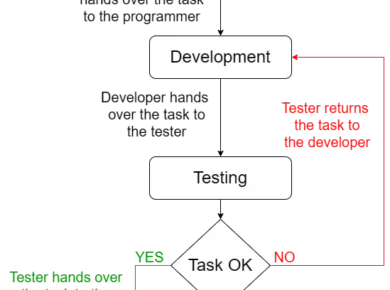Every successful business starts with good habits — and for many founders or freelancers, the to-do list was the tool that kept everything under control. It worked when you were the one planning, executing, and delivering. But as soon as your business grows beyond one or two people, those same systems start to break.
The problem isn’t with the methods themselves. Techniques like the Ivy Lee Method, the Eisenhower Matrix, or Getting Things Done are all powerful for personal productivity. They help individuals stay focused and organized. But when you apply them to a team, they quickly hit their limits.
To-do lists are individual by design. They don’t show how much work each person already has, or where one person’s delay impacts another’s progress. You can’t see the total capacity of your team, nor can you easily spot overloaded employees or idle resources. What started as a tool for order becomes a source of friction.
This is how small inefficiencies quietly turn into profit leaks. When everyone manages their own list in isolation, priorities drift apart, client projects slip through the cracks, and hours are logged in ways that don’t always match billable work. The result is stress, burnout, and declining margins — even when the team is working hard.
That’s why growing companies shift from personal task management to workload management. Instead of tracking who did what, they design systems that make the entire workflow visible — aligning people, priorities, and profit in one place. Effective workload management isn’t just about preventing burnout; it’s a critical component of financial health. To see how these strategies connect to the bottom line, explore our five-step framework for project profitability.
In the next section, we’ll explore 12 proven workload management strategies that evolved from the classic to-do list methods. You’ll see how each framework can be adapted to help your service team stay focused, balanced, and profitable.
12 Proven Workload Management Strategies for Teams
Traditional time-management systems can still serve a powerful purpose — if you know how to adapt them for a team. The following 12 methods evolved from classic to-do list systems but are reframed here for managers and service-team leaders who need visibility, balance, and profitability.
1. The Ivy Lee Method – Simplify Daily Priorities Across the Team
Originally designed for individuals, this method limits each person to six key tasks a day, ranked by importance.
For teams, use the Ivy Lee Method to drive daily focus alignment. Each morning (or at the end of the previous day), every team member identifies their top six priorities, which are then reviewed quickly in a short stand-up meeting. This ensures everyone is working on what matters most for clients and the business — not just what feels urgent.
2. The POSEC Method – Structure Work Around Core Business Goals
POSEC stands for Prioritize by Organizing, Streamlining, Economizing, and Contributing.
In a team setting, the Posec Method becomes a framework for delegation and workload balance. Managers can break large company goals into projects, projects into smaller objectives, and then distribute those across team members according to skill, capacity, and importance. It’s especially effective for keeping operational and client work aligned with broader company objectives — and for preventing reactive, last-minute work patterns.
3. The Eisenhower Matrix – Clarify Team Priorities by Impact and Urgency
The classic “urgent vs. important” grid helps individuals choose what to work on first. Applied to teams, it becomes a powerful decision-making tool for project managers.
Use the Eisenhower Matrix to categorize both client projects and internal initiatives. Tasks that are important but not urgent often represent strategic improvements — such as process optimization or training — that get neglected under daily pressure. By making this matrix visible to the entire team, you help everyone focus not just on what’s pressing, but on what drives long-term profitability and client satisfaction.
4. Getting Things Done (GTD) – Create a Clear System for Task Ownership
David Allen’s GTD method helps individuals free their minds by recording every task externally. For teams, it becomes a shared system of accountability.
Implement GTD principles inside your project management tool or workflow: capture every incoming task, clarify what action it requires, assign ownership, and track progress. This approach eliminates mental clutter, reduces “lost tasks,” and ensures no client deliverable slips through the cracks. When everyone knows exactly what’s on their plate, you gain both efficiency and peace of mind.
5. The Pomodoro Technique – Improve Focus Through Structured Work Blocks
The Pomodoro Technique was designed to help individuals concentrate in short, focused bursts. Applied to teams, it can establish a rhythm of deep work across the organization.
Encourage teams to work in synchronized 25-minute focus sessions followed by short breaks — especially for tasks that require high concentration, such as coding, design, or reporting. Over time, this rhythm creates measurable output cycles, prevents burnout, and improves the team’s ability to estimate effort for future projects.
6. Autofocus – Promote Autonomy While Maintaining Accountability
Mark Forster’s Autofocus method gives individuals freedom to choose tasks intuitively. In a team context, it becomes a balance between autonomy and shared visibility.
You can implement this by letting employees self-select from a prioritized backlog of tasks within their skill area, while the manager monitors progress through transparent dashboards. This builds ownership and motivation without losing control over timelines or priorities — ideal for creative teams or service agencies where flexibility and trust drive performance.
7. Agile Results – Align Short-Term Wins with Long-Term Goals
The Agile Results system applies the “Rule of 3” — three outcomes for the day, week, and month. For teams, it becomes a lightweight alignment framework.
At the start of each week, set three key outcomes for the entire team that connect directly to company or client goals. Each member then defines their personal “top three” for the week that contribute to those shared outcomes. This structure keeps the team focused, aligned, and able to celebrate measurable progress without micromanagement.
8. The 4D System – Streamline Work Through Smart Decision-Making
The 4D system — Delete, Delegate, Defer, Do — is a simple but powerful filter for prioritization.
For service teams, it’s a daily triage tool that keeps workloads lean.
Use it during weekly reviews or project stand-ups to evaluate every task:
- Can we delete this? (Is it truly necessary?)
- Can we delegate it? (Is someone else better suited?)
- Should we defer it? (Does it matter right now?)
- Or do we just do it? (Quick, simple, low effort.)
By turning this into a shared habit, teams reduce clutter, keep focus sharp, and ensure that billable hours go only to high-value work.
9. Eat That Frog – Attack High-Impact Work First
Based on Brian Tracy’s concept, this method helps individuals overcome procrastination by tackling the most important task first. For teams, it becomes a profit-protection habit.
Encourage everyone to identify their “frog” — the task or project phase that has the biggest impact on results — and make it the first focus of the day. For managers, this also clarifies where to allocate the team’s best energy: toward the work that truly drives client satisfaction and revenue. When everyone starts their day with meaningful progress, momentum builds naturally.
10. 168 Hours – Gain a Realistic View of Team Capacity
Laura Vanderkam’s “168 Hours” method reminds us that everyone has the same amount of time each week — 168 hours. For managers, it becomes a capacity-planning mindset.
Instead of guessing availability, map out each team member’s weekly working hours, then visualize how much of that time is billable, non-billable, or administrative. This helps prevent over-commitment, ensures fair workload distribution, and gives you the data you need to plan projects accurately. Seeing time as a limited shared resource keeps the entire operation grounded in reality.
11. Do It Tomorrow – Protect Focus Through Structured Backlogs
Mark Forster’s “Do It Tomorrow” method introduces a simple rule: plan today what you’ll do tomorrow. In team settings, this becomes a buffer system against chaos.
Instead of reacting to every new request instantly, collect incoming tasks throughout the day and process them in the next day’s planning cycle. This rhythm gives managers time to prioritize intelligently and prevents constant context-switching. Teams stay calmer, deadlines stay visible, and quality improves — because work happens on schedule, not on impulse.
12. Kanban – Make Work Visible and Manage Capacity in Real Time
Originally a manufacturing technique, Kanban is now one of the most effective visual workload management systems for modern teams.
Use a digital or physical board to represent the full workflow — from “To Do” to “In Progress” to “Done.” Each card represents a task or deliverable. This simple visualization exposes bottlenecks instantly and helps managers balance workloads based on capacity, not guesswork. When paired with time tracking and billable-hour insights, Kanban becomes a profit-visibility tool as much as a productivity one.
From Strategy to System: Implementing Workload Management
Knowing which strategies to use is only half the battle. The real challenge lies in turning methods into systems — building a daily workflow that gives your team clarity, accountability, and measurable results.
Many companies start by managing workloads in spreadsheets or basic task trackers. These tools can work temporarily, but they quickly reach their limits. You can’t see who’s overbooked, track time accurately, or connect effort to profitability. In fast-moving service environments, that lack of visibility is costly.
Generic project management platforms often go in the opposite direction — adding too many features, dashboards, and integrations. The result is clutter, not clarity. Teams spend more time maintaining the system than using it.
That’s why the most effective service companies choose tools that act like a precision instrument, not an overstuffed toolbox. The right system doesn’t do everything — it focuses sharply on what matters most: aligning workloads, tracking time, and protecting profit.
For example, PlanArty was built specifically for service businesses that bill by the hour. It provides real-time visibility into workloads, billable hours, and project profitability, helping managers make informed decisions without micromanaging. Whether you’re scheduling client work, balancing capacity, or reviewing performance, having one clear source of truth transforms workload management from guesswork into strategy.
When strategy meets the right system, the outcome is simple: less chaos, more control, and a healthier bottom line.
How to Choose the Right Workload Management Tool
Before you commit to any software, take a step back and analyze your real needs. The best solution isn’t the one with the most features — it’s the one that makes your work easier and your business more profitable.
Here’s a short checklist to guide your decision:
- Clarify your primary goal.
Are you trying to improve visibility, track billable hours, reduce overload, or all of the above? Knowing your core objective helps filter out unnecessary complexity. - Map your workflow.
Write down how projects move through your business — from quote to delivery. The right tool should mirror that workflow, not force you to adapt to it. - Evaluate team visibility.
Ask: By using the tool, can I instantly see who’s available, overloaded, or underutilized? Without this, workload management turns into guesswork. - Connect time to money.
Does the tool help you see which projects are profitable and which are draining resources? This connection is essential for service businesses. - Check for friction.
A good system feels natural. If your team needs constant training or struggles to update data, the tool is slowing you down, not helping you grow. - Test for scalability.
Will the system still fit when you double your clients or team size? Sustainable tools grow with you.
Frequently Asked Questions
How can I keep track of my team’s to-do list at work?
Start by replacing personal to-do lists with a shared workload management system. This gives you one central place where every project, task, and deadline is visible to the whole team. Use categories or boards to group work by project or client, and assign clear owners for each task. When everyone tracks work in the same space, collaboration improves and deadlines stop slipping.
What is the best way to manage a team’s tasks?
The best approach combines structured methods (like Kanban or the Eisenhower Matrix) with a tool that provides visibility. Choose a workflow system that lets you see who’s doing what, how much capacity is left, and where work is getting stuck. Consistent weekly reviews and data-driven scheduling keep your team aligned and efficient.
How do you balance team workload to prevent burnout?
Workload balance starts with transparency. Track both billable and non-billable hours so you can see when workloads are uneven or unrealistic. Redistribute tasks early, not after stress builds up. Encourage breaks, maintain reasonable daily limits, and celebrate completed milestones to sustain energy and morale.
How can I connect workload management to profitability?
Time is your most valuable resource — and every hour should serve a purpose. Use a system that links time tracking to project budgets and client billing, so you can instantly see which projects are profitable and which are consuming too many hours. This data turns workload management from simple scheduling into a strategic financial tool.
Conclusion: From Busy to Profitable
Managing a growing team isn’t about keeping everyone busy — it’s about ensuring every hour contributes to meaningful progress and profit. To-do lists may have helped you stay organized in the beginning, but they can’t give you the visibility and balance a modern service business needs.
Workload management is the next level. It’s how project managers and entrepreneurs turn chaos into structure, burnout into balance, and activity into results. With the right system in place, you’ll know exactly where your team’s time goes — and how it impacts your bottom line.