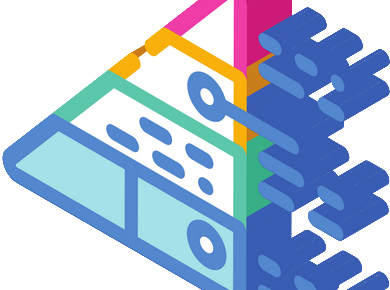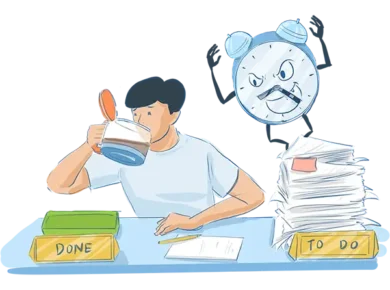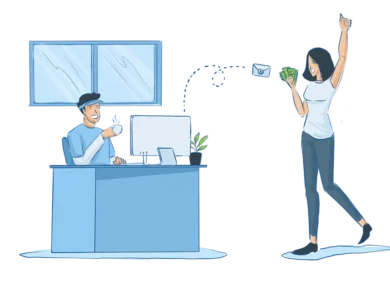What is Autofocus
Autofocus is a system that proposes the use of a single master To-do list. Organizing and processing the list is done in such a way that the right tasks will be done at the right time. Very important, and we emphasize this basic element of the system, everything will be done without prioritizing tasks according to their importance.
This simplified task management system is based on the original idea that the “right task” to be done, would emerge intuitively by working the list.
The author said about its “One’s vision” system:
he Autofocus system … encourages a “little and often” approach and an intuitive sifting of possible actions, it is an ideal system for riding the crest of a wave – and also for spotting likely waves as they approach!
Mark Forster
How was created Autofocus Time management system
The Autofocus Time Management System was launched in early 2009. The one who created this task management system is Mark Forster, born on 24 November 1943. A British business coach specialized in time management and personal organization, he is best known for some of his books on time management:
- Do It Tomorrow and Other Secrets of Time Management
- Help Yourself Get Everything Done: and Still Have Time to Play
- How to Make Your Dreams Come True. Help Yourself
- Secrets of Productive People: 50 Techniques To Get Things Done (Teach Yourself)
Over time Mark Forster has created several versions of the Autofocus time management system but its concept of the Master List remained unchanged.
The basic principles of Autofocus Task Management System
Lack of concentration caused by boredom, inattention, interruptions, or distractions is a major problem in all aspects of time management. The solution proposed by Mark Forster for this problem is the consistent use of a Master To-do list. It seems that taking this as a starting point, we will go through the following:
Writing the list focuses the attention
The author especially proposes the creation of a written Master To-do list. This should have on each page a number of about 25-35 lines in which we write down everything we might think that we have to do. As new tasks appear, we will add them to the end of the list. Always at the end.
Scanning the list will provide a framework
The “scanning” process involves quickly reading all the tasks noted on a page. Only read them, do not take any action.
Selecting the tasks directs the attention to one subject
To do this, we will read again the tasks noted on the same page. This time, we will perform the procedure more slowly and carefully. The task that simply stands out will be the one we will work on.
A very important clarification is that at this stage mental prioritization of tasks should be avoided.
How to work on tasks according to Autofocus method
If certain tasks on a page never seem to tempt us to work on them, then we will mark them as Dismissed and they will not be re-entered at the end of the list. It is recommended to mark them in a certain color so that from time to time we can re-evaluate them to decide whether to re-enter them in our list or delete them altogether.
While following this procedure we will have to deal with 4 types of tasks, namely New, Recurring, Unfinished, and Old. These will be included in the processing cycle is as follows:
- Start by working on New tasks
- Continue by working on Recurring tasks
- Next, you deal with the Unfinished tasks
- Finally, clearing Old tasks
- Repeat the cycle
It is worth mentioning that each page will be considered “a unit”. The work process requires us to move to the next unit only when all the elements on the active unit have been processed.
Processed in this situation does not mean that all tasks in that unit have been completed. It is about the fact that one of the following measures has been taken with regard to the tasks that make it up:
- I worked on them and finished them, so I cut them off the list
- We worked on them but didn’t finish them, so we re-entered them at the end of the list as Unfinished tasks to be processed later.
- We analyzed them but repeatedly we didn’t feel like working on them so we marked them as Dismissed
- They are Recurring tasks therefore although we have completed them, we have re-entered them at the end of the list
Mark Forster, the creator of the Autofocus method, says lists that no longer have any active items are affected by “The close list effect”
The workflow of Autofocus
The following are the steps to follow when working with Autofocus:
- Make your Master To-do list in writing and permanently fill it with any new tasks at the end of it
- Quickly read the tasks on the first page, do not take any action on them
- This time slowly read the tasks on the same page and choose the one you feel you want to work on.
- Work on the chosen task for as long as you feel like
- If you completed it cross it from the list
- If it remains unfinished, cross it on this page, and re-enter it at the end of the list
- Repeat steps 3 and 4 for the same page until
- Finish processing/working on all tasks, declare the list closed, and mark it accordingly
- There are still active tasks but you no longer want to work on any of them, and in this case
- Go to the next page and repeat steps 2-6 until you finish all the pages then
- Restart from the first page that still has active items on it
Benefits of using AutofocusTime Management System
Intuitive and easy to use, the Autofocus Task Management System offers outstanding benefits in terms of personal productivity.
- It is simple to implement and offers immediately visible results
- Very effective in avoiding procrastination
- It gives us additional motivation by constantly seeing what we have already achieved
- Eliminates the stress from the planning process
- Increasing the speed of performing routine activities
One of the reasons why the method works so well is that it provides a framework that balances the rational and intuitive parts of the brain. Thus we make balanced decisions in a non-stressful way.
More instructions on how to work with Autofocus are presented on Mark Forster’s web page.
Mark Forster, The Autofocus Time Management System
- Read quickly through all the items on the page without taking action on any of them.
- Go through the page more slowly looking at the items in order until one stands out for you.
- Work on that item for as long as you feel like doing so
- Cross the item off the list, and re-enter it at the end of the list if you haven’t finished it
- Continue going round on the same page in the same way. Don’t move onto the next page until you complete a pass of the page without any item standing out
- Move onto the next page and repeat the process
- If you go to a page and no item stands out for you on your first pass through it, then all the outstanding items on that page are dismissed without re-entering them. (N.B. This does not apply to the final page, on which you are still writing items). Use a highlighter to mark dismissed items.
- Once you’ve finished with the final page, re-start at the first page that is still active.
Now that you have a clear understanding of the Autofocus Method, the next step is to see how it fits within a complete system for managing your team’s workload. While this method is powerful on its own, true profitability and balance come from an integrated approach. The Autofocus Method is one of 12 proven workload management strategies for teams that provide the visibility and control needed to scale a service business effectively. Explore the full framework to build a system that stops profit leaks and prevents team burnout.