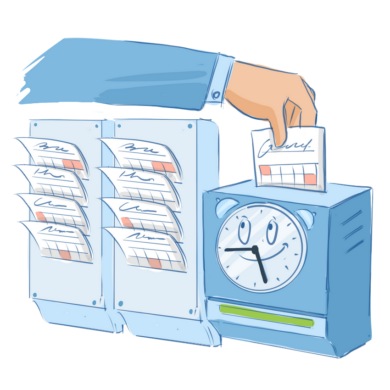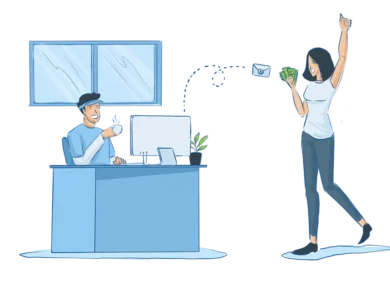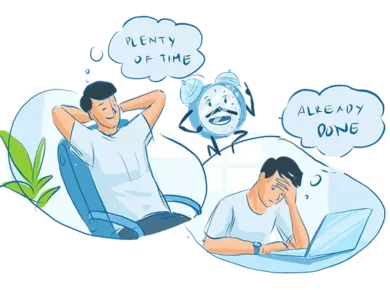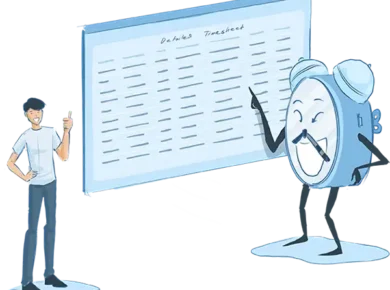Your team is busy. Projects are delivered. Clients are satisfied. Yet when the quarter ends, the numbers tell a different story — profit margins are thinner than expected. For many service businesses, this mystery comes down to one deceptively simple question: what are billable hours, and how well are you tracking them?
Billable hours are more than just a way to create invoices. They are the core unit of your company’s inventory. They are the product your team sells. Every hour of client work is a unit of value, and every hour that slips through the cracks directly reduces project profitability.
But here’s the catch: not every hour is billable. Internal meetings, administrative work, and sales calls are all necessary to keep the business running, yet they don’t bring direct revenue. Without a clear system for separating billable from non-billable time, service businesses end up flying blind.
Redefining billable hours as an operational metric — not just a billing one — is the first step to gaining clarity, protecting margins, and building a more profitable business.
Billable vs. Non-Billable Hours.
A Clear Breakdown for Teams
When managers first ask what are non billable hours, the answer often surprises them. The reality is that every service business runs on two categories of time: billable vs non billable hours. Understanding the difference — and tracking both — is essential to knowing your true cost of operations.
What counts as billable?
Billable hours are the time your team spends directly serving clients: the work that appears on an invoice. This includes tasks like client meetings, case research, design revisions, or project execution.
What counts as non-billable?
Non-billable hours are everything else required to keep the business running but not directly invoiced. Examples of non billable hours include internal meetings, administrative work, training sessions, and pitching new clients. These activities are vital, but if you don’t measure them, they silently eat into margins.
Here’s how this looks in two common service businesses:
| Activity | Digital Agency | Law Firm | Billable or Non-Billable? |
|---|---|---|---|
| Client-facing work | Designing a campaign, delivering revisions | Preparing case documents, attending court | Billable |
| Client meetings | Campaign strategy calls | Client consultations | Billable |
| Internal meetings | Weekly team sync, brainstorming session | Partner meeting on case pipeline | Non-Billable |
| Administrative work | Timesheets, invoicing, HR tasks | Filing, billing disputes, scheduling | Non-Billable |
| Business development | Pitching a new client | Attending networking events | Non-Billable |
| Correcting errors | Fixing a miscalculated campaign budget | Redrafting a contract after a mistake | Non-Billable |
The key insight: Tracking both billable and non-billable hours isn’t about micromanagement. It’s about operational clarity.
When you know exactly how much time is spent on revenue-generating work versus overhead, you can spot where profit is leaking and make better decisions on staffing, pricing, and project profitability.
A quick example: Imagine a consultant working a 40-hour week. They spend 28 hours on client projects (billable) and 12 hours in internal meetings, admin work, and sales calls (non-billable). That means only 70% of their time directly generates revenue. Without tracking both categories, a business might assume the consultant is “fully utilized” — when in reality, a significant portion of their time doesn’t contribute to project profitability.
How to Calculate Billable Hours and Key Financial Metrics
As a manager, understanding how to calculate billable hours is the first step to gaining clarity on your team’s productivity and profitability. But raw hours alone don’t tell the full story. You also need to track two core KPIs: billable utilization rate and realization rate. Together, these metrics reveal how effectively your business turns time into revenue.
1
Define Team Capacity
Team capacity is the total number of hours your team has available to work. This is your baseline — the maximum possible time your company can “sell” in a given period.
Example: A 10-person team working 40 hours per week has a capacity of 400 hours per week.
2
Track Actual Billable Hours
Next, log the hours spent on client-facing work. These are the hours you can invoice to your customer.
Example: Out of 400 hours, the team logs 300 billable hours in a week.
3
Calculate Billable Utilization Rate
This metric shows what percentage of team capacity is spent on revenue-generating work.
Formula:
Example: 300 billable hours ÷ 400 total capacity = 75% utilization.
A billable utilization rate is like a billable hours chart for your business — it tells you whether the majority of your team’s time is actually going toward revenue.
4
Calculate Realization Rate
While utilization measures how much time is spent on client work, realization rate measures how much of that time is actually billed and paid for.
Formula:
Example: If the team logged 300 billable hours but could only bill 280 (due to client disputes or unapproved overages), then:
280 ÷ 300 = 93% realization rate.
Why Both KPIs Matter
Utilization Rate
Tells you if your team is spending enough time on client work.
Realization Rate
Tells you if that time is actually turning into revenue.
Tracking these side by side gives managers a complete picture of project profitability over time — whether you’re looking at a single project, a department, or your company’s billable hours in a year.
Benchmark Box: Utilization & Realization Rates Across Service Businesses
Once you’ve calculated your team’s numbers, the natural question is: how do I compare to others in my industry? The table below shows typical ranges for utilization and realization across different service businesses. Use these as reference points, not absolutes — your mix of clients, roles, and projects will always affect the outcome.
| Service Business Type | Typical Billable Utilization | Typical Realization Rate | Notes |
|---|---|---|---|
| Digital / Creative Agencies | 70–80% | 85–95% | Often aim for ~75% utilization; creative overhead lowers the ceiling. |
| Management Consulting | 65–80% | 85–95%+ | Senior consultants spend more time on business development. |
| IT / Software Consulting | 65–80% | 85–95% | Delivery-heavy roles skew to the higher end of utilization. |
| Law Firms | 30–45% (some 25–50%) | 80–95%+ | Law firms typically report lower utilization rates because of mandatory continuing education, pro bono commitments, and the heavy administrative burden of case management. |
| Architecture / Engineering | 60–75% | 85–95% | Balance of design + project admin keeps utilization moderate. |
| Accounting / Auditing | 60–75% | 85–95% | Busy seasons drive utilization up; off-season pulls it down. |
| HR / Training / People Consulting | 55–70% | 80–95% | High share of non-billable prep and proposal work. |
| Compliance / Risk Consulting | 50–70% | 80–95% | Similar balance to law + management consulting. |
| Interior Design / Creative Build | 55–70% | 80–95% | Creative processes and client revisions eat into billables. |
| Nonprofit / Social Impact Consulting | 50–65% | 80–90% | More grant writing, stakeholder management, and internal hours. |
Why this matters:
Benchmarks help you interpret your own data.
- If you’re below industry averages, it signals room to optimize — perhaps by reducing admin work, limiting non-billable meetings, or tightening scope.
- If you’re already at or above benchmarks, you’re likely at peak productivity. Further improvements should focus on pricing, efficiency, or scope management rather than squeezing more hours from your team.
The “Profit Leak” Connection: How Untracked Time Sinks Profitability
Even when utilization and realization rates look healthy, many service businesses still struggle with thin margins. The hidden culprit is often untracked time — the hours that slip away in small increments but add up to massive losses in project profitability.
There are three major ways this happens:
Scope Creep
A client asks for “just one more round of small revisions”. Without a clear boundary and proper tracking, those extras become unbilled favors.
Example: An agency agrees to minor design tweaks outside the project scope. Over a year, these small “gifts” consume hundreds of hours that never make it onto invoices.
Inaccurate Estimates
If you don’t have historical data on how long tasks really take, your team will underbid new projects.
Example: A law firm estimates 50 hours for a case, but the actual workload is closer to 80. Without detailed timesheets, the difference goes unnoticed until profitability is already eroded.
Client Disputes
Vague invoices trigger pushback. Clients question charges, and hours are written off just to preserve the relationship.
Example: A consultant spends 15 hours on research but lists only “project support” on the invoice. Without accurate billing backed by clear data, the client negotiates it down to 10.
Quantifying the Leak
Untracked time adds up faster than most managers realize. Imagine a 20-person agency where each employee loses just 20 minutes per day to unrecorded tasks. That’s 1,600 unbilled hours per year — the equivalent of nearly one full-time employee working for free.
The Role of Tools
This is where time billing software makes the difference. With precise tracking and detailed timesheets, managers gain visibility into where time is spent, stop small leaks before they snowball, and protect project profitability with data instead of guesswork.
Benchmark Box: Estimated Revenue Lost to Untracked Time & Poor Billing
These figures help show how even small leaks can scale into large revenue losses across service businesses. Treat them as directional estimates, not precise truths for your firm.
| Scenario / Metric | Estimated Loss / Rate | Source / Notes |
|---|---|---|
| Lost billable hours in professional services | ~ 20% of potential billable time | One study claims that manual or poor time tracking leads to “1 out of every 5 billable hours being lost.” |
| Total industry loss (professional services) | USD 553 billion annually | The same source cites this as the estimated total loss from untracked time across the professional services sector. |
| Lost productivity due to wasted time (small business) | ~ 96 minutes per day | A Slack / Salesforce study found that small business owners lose ~1.5 hours of productivity daily. |
Illustrative Example (20-person agency)
- Assume each person “loses” just 20 minutes/day of untracked client-work time.
- 20 minutes × 20 people = 400 minutes/day = ~ 6.67 hours/day.
- Over a 220 working-day year: ~ 1,467 hours lost.
- If billable hourly rate is, say, €100, that’s ~ €146,700 of lost revenue annually — effectively one full position’s worth of value slipping away.
Why this benchmark matters:
- It transforms the abstract “profit leak” into a dollar (or euro) figure managers can relate to budget line items.
- It allows business leaders to see whether the cost of implementing stricter time tracking (or switching tools) is justified by the likely savings.
- It gives context: if your own untracked hours estimate is 1,000 per year, this benchmark says that’s not trivial — it could amount to tens or hundreds of thousands in lost revenue depending on your rates and team size.
Best Practices for Billing: The 6-Minute Rule & Billing Increments
One of the most overlooked aspects of time tracking is how hours are billed. For service businesses, the unit you choose — whether minutes, tenths of an hour, or half-hour blocks — has a direct impact on fairness, transparency, and profitability.
What Are Billing Increments?
Billing increments are the smallest unit of time you use when recording work. Instead of tracking every single minute, time is rounded to a standard increment. This ensures invoices are both manageable and consistent.
The Legal Standard: Tenth of an Hour Billing
In the legal industry, the most common practice is tenth of an hour billing — breaking each hour into 10 equal parts of 6 minutes.
- Example: A 12-minute phone call is billed as 0.2 hours.
- Why? It balances accuracy with simplicity, giving clients a clear, detailed view of how their lawyer’s time is spent.
This approach is supported by most legal billing software and is widely considered the professional standard for firms.
How Do Other Industries Track Billable Hours?
Different service sectors use different increments. Many creative or consulting agencies round to larger blocks — 15 minutes or even 30 minutes — because work tends to be delivered in bigger chunks.
Here’s a simple comparison:
| Increment | Increment | Common in | Pros | Cons |
|---|---|---|---|---|
| 6 minutes | Tenth of an hour | Law firms, some consultancies | High precision, transparent to clients | More admin if tracked manually |
| 15 minutes | Quarter-hour | Creative agencies, IT services | Balanced detail vs. admin effort | Small tasks may feel overbilled |
| 30 minutes | Half-hour | Some design/consulting firms | Very simple, low admin | Lacks precision, may under/over-bill clients |
Why Billing Increments Matter
- Fairness: Clients can see exactly what they’re paying for, down to a clear unit of time.
- Profitability: Larger increments reduce admin effort but risk underbilling small tasks or disputes over accuracy.
- Professionalism: Using consistent increments, backed by detailed timesheets and software, signals operational maturity to clients.
Blueprint: Implementing Billable Hour Tracking in Your Business
It’s one thing to understand billable hours — it’s another to put that knowledge into practice. Here’s a simple blueprint to get started:
1
Define what’s billable and non-billable
Make it explicit for your business so the whole team understands the rules of the road.
2
Choose a central tool
Select a platform that makes time tracking effortless and accurate for everyone. This is where a platform like PlanArty shines — designed for service businesses, it gives you clarity without adding extra admin work.
3
Train your team on the “why”
Explain why this matters: not for micromanagement, but for profitability and fairness.
4
Review the data weekly
Use your dashboard to spot trends in project profitability and utilization before they become problems.
Conclusion – From Tracking Time to Building a Predictable Business
Mastering billable hours is more than an administrative exercise — it’s the foundation of a profitable, scalable service business. By treating time as your team’s core inventory, you shift from running a reactive operation to building a data-driven company where every project, every client, and every hour can be evaluated with clarity.
When billable vs. non-billable hours are clearly defined, when utilization and realization rates are measured, and when profit leaks are tracked and controlled, you gain the power to forecast, price, and grow with confidence. That’s how service businesses protect their margins and transform effort into predictable value.
Once you’ve mastered the art of tracking billable hours, the next step is to use that data to drive business growth. Read our guide to project profitability to learn the 5-step framework.
Frequently Asked Questions (FAQ)
How do you track billable hours for fixed-fee projects?
This is a crucial practice for profitability. For fixed-fee projects, you track time internally not for invoicing, but for measuring project health. By tracking the actual hours spent against the fixed budget, you can calculate the project’s true profitability and see if you estimated correctly. This data is essential for quoting future fixed-fee projects more accurately.
What is a good billable utilization rate for an agency or consulting firm?
While it varies by industry, a healthy target for most service businesses is between 70% and 80%. It’s rarely 100%, as time is always needed for non-billable work like internal training, administration, and business development. If your rate is below 60%, it’s a strong sign that you may be overstaffed or that your team is spending too much time on non-revenue-generating activities.
Is fixing a mistake or redoing work considered billable?
Generally, no. Time spent correcting your own team’s errors or redoing work that didn’t meet the agreed-upon brief is considered a non-billable cost of doing business. Billing a client for your own mistakes can damage the relationship and your reputation. This is another reason why tracking non-billable time is critical—it helps you see how much internal rework is eating into your margins.
Are client meetings and communication (calls, emails) billable?
Yes, provided they are directly related to the project’s progress, strategy, or execution. All substantive communication that moves the project forward is part of the service you deliver and should be tracked as billable time. It’s a best practice to clarify this in your initial client agreement to avoid any confusion.
Can I just use a spreadsheet to track billable hours?
You can start with a spreadsheet, but most businesses outgrow them quickly. Spreadsheets are prone to human error, provide no real-time visibility for managers, and make it difficult to generate reports on project profitability or team utilization. A dedicated time tracking tool provides a central, accurate source of truth that saves time and gives you the data you need to make informed business decisions.
Is employee training or professional development billable?
No. Time spent on general training, attending industry conferences, or internal skill development is a classic example of non-billable time. It’s an investment in your business and your team’s capabilities, but it is not directly chargeable to a specific client project.