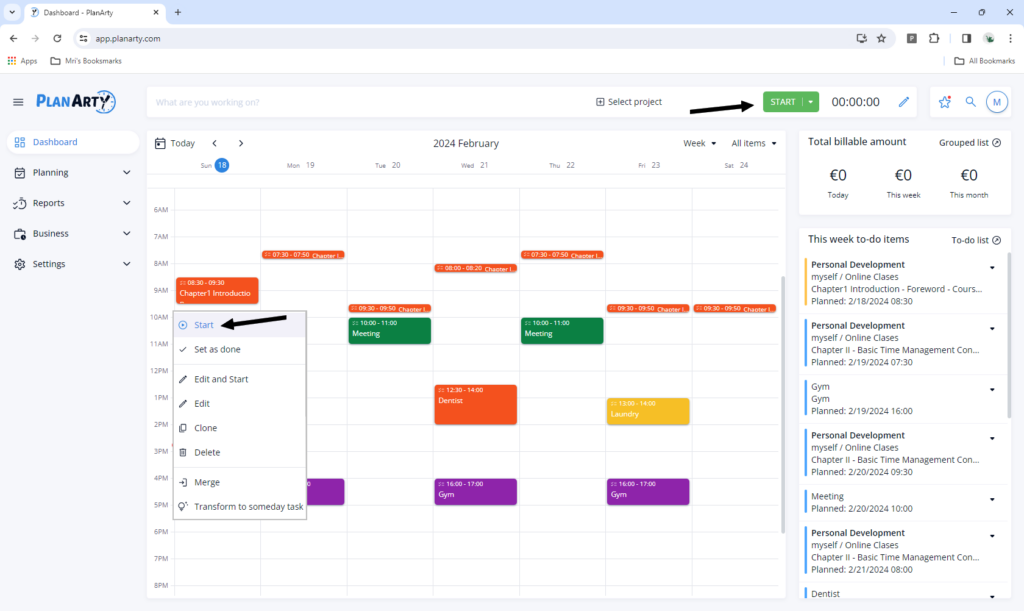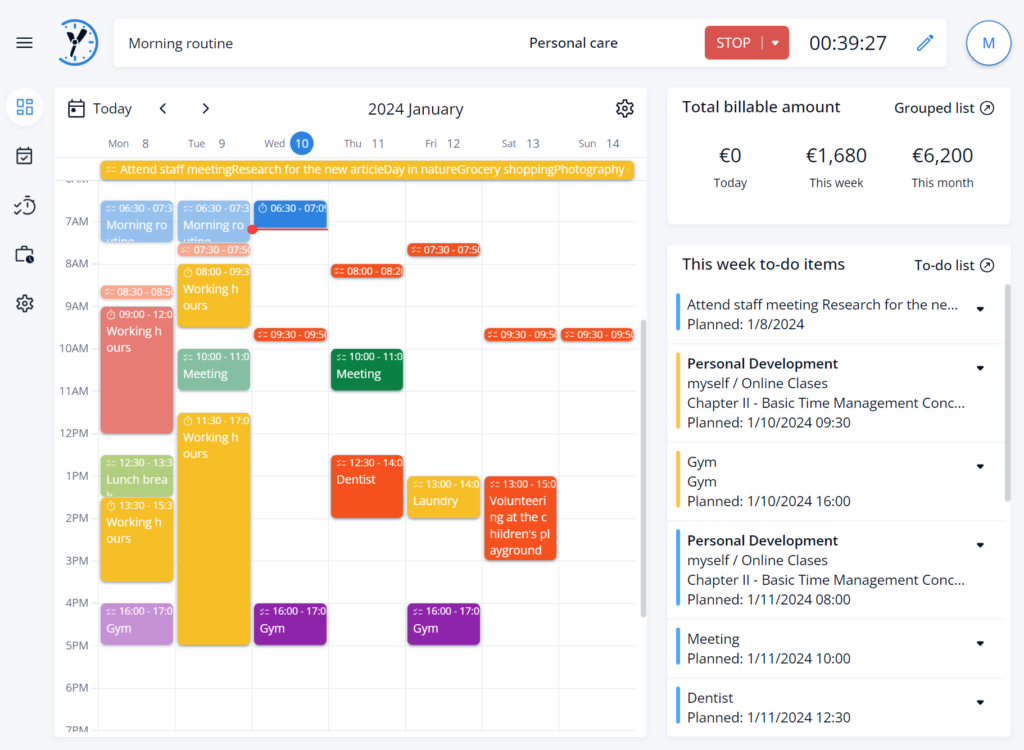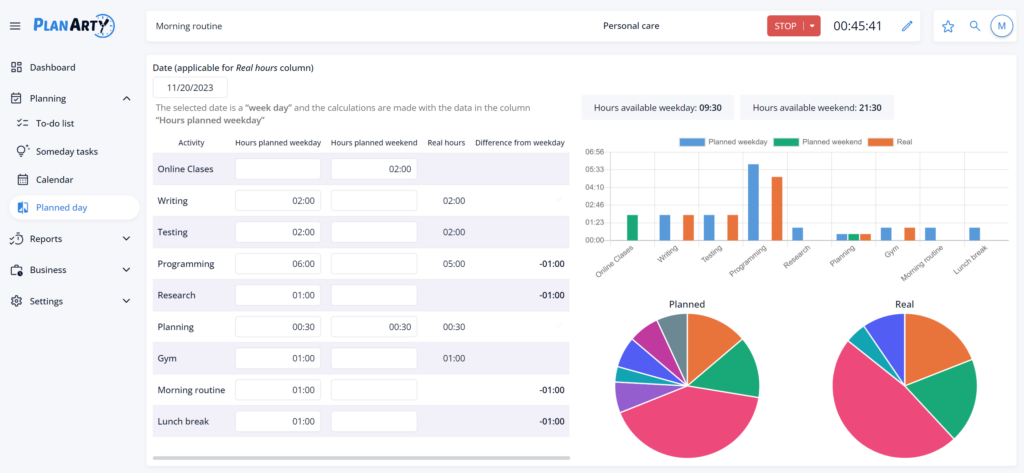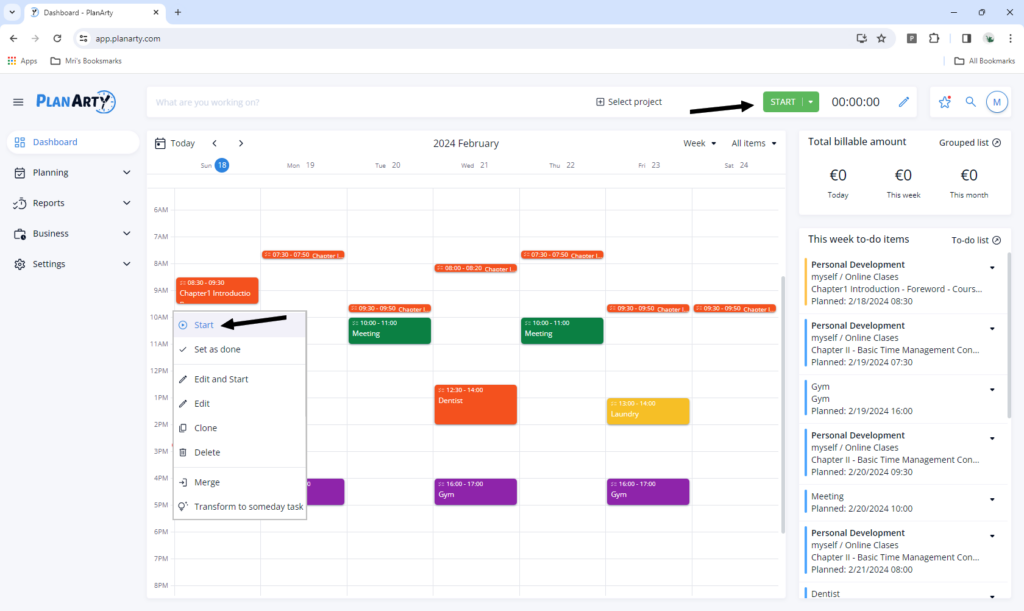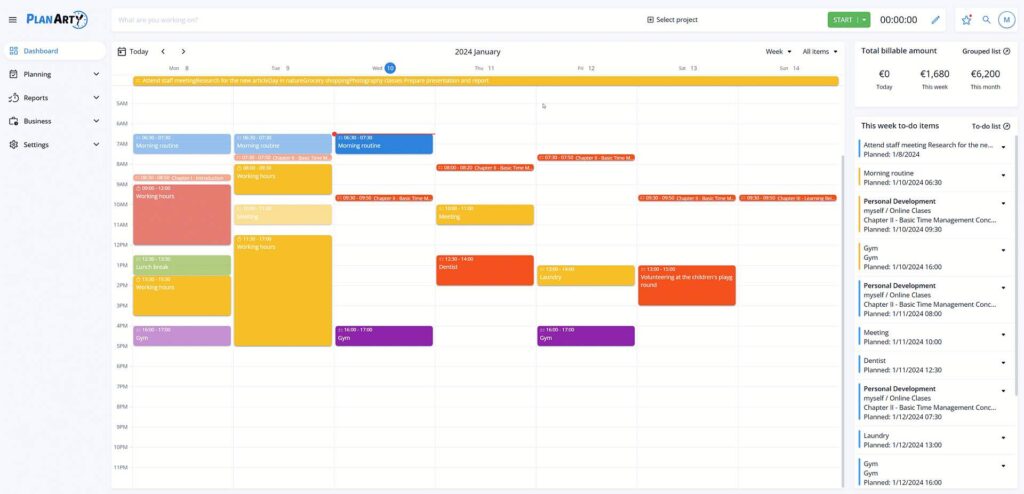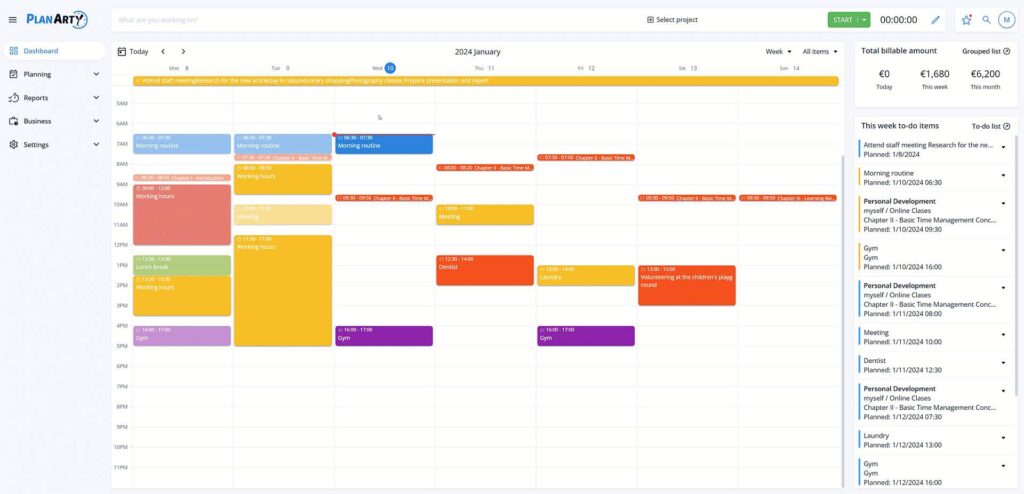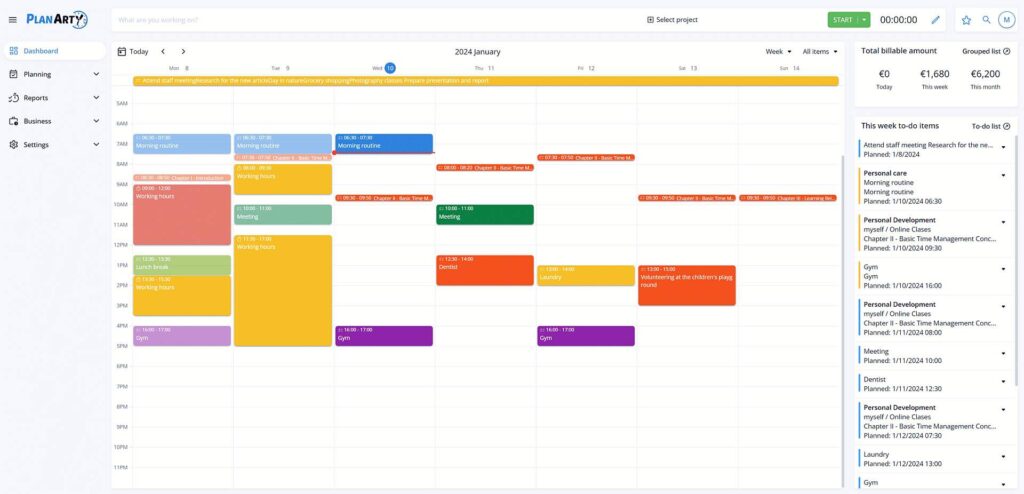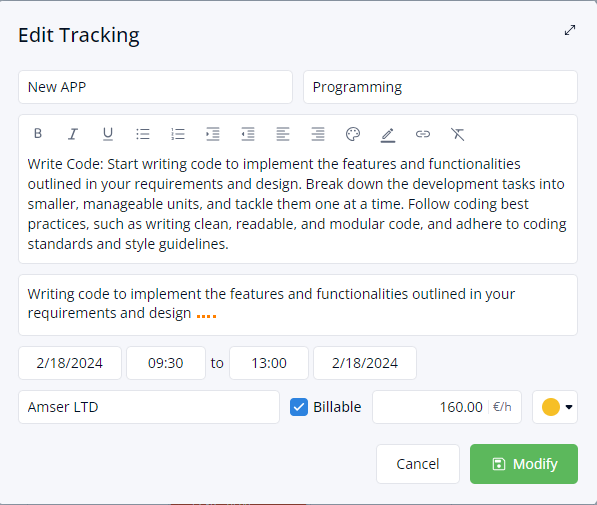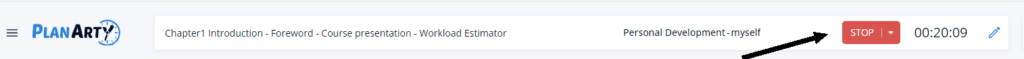Time Management Course
Chapter II
Basic Time Management Concepts

Course structure
DAY 1
Foreword
Study tips
Course schedule (proposal)
Workload Estimator
Daily Worksheet
Resources
DAY 2
Introductory notes
Module 1 – Goal setting
The importance of setting goals
Goals and objectives
Make your goals S.M.A.R.T.
Weekly goals
Practice materials
Decision matrix
How to use the decision matrix
Practice materials
DAY 3
To-do list
Calendar
Someday tasks
Practice materials
DAY 4
Time blocking
SWDH
Practice materials
DAY 5
What time should you be tracking?
Time tracking process
Invoicing your billable hours
Module 6 – Time accountability
Use the calendar to keep yourself on track
Keep track of your daily routine
Leave no task behind
Practice materials
DAY 6
Efficient versus effective
To bear in mind / follow
To avoid
Additional materials
DAY 7
A quick recap of key concepts
Self-Assessment
Additional resources
Module 5 – Time tracking
Before starting this module, please log into your PlanArty account. If you have done the exercises from Module 4, that means you have planned this activity and can find it on the Dashboard as a to-do Item. Right-click on it and press Start.
If you haven’t planned it, then on the Dashboard, at the top, you will see a green button that says Start. Click on it to initiate the time-tracking, and you’ll edit it later.
We have reached the simplest part of time management, but it is just as important as any other. You have set your main goals and intermediate goals, set your priorities, and done the planning. Therefore, you are going to get to work.
From this moment on, time tracking will help you do what you want to do, exactly when you want to do it. In this way, you will stay on track, and everything you did in the previous stages of the time management process will lead to the result you want.
What time should you be tracking?
One of the concerns you might have about time-tracking is which time to track. Should you time-track only for time allocated to professional activities or should you focus on the activities of your personal life as well? The answer to this question has a lot to do with the specific goals you have set for yourself and how much your personal life melds with your professional life.
If you want to become more efficient in everything you do, it will certainly be useful to monitor your personal activities as well.
To simplify things, do not detail them too much. Rather, group them as much as possible according to the time interval in which you have to carry them out. Plan them as you learned in the previous Advanced Planning Techniques module in the time blocking section and time-track them to make sure you respect them.
Enter in Planned day, the number of hours you want to allocate daily to these routine activities. Later, as you make time tracking records for them, you can compare them to what you set out to do. The differences will help you take the right measures.
In situations in which you exceed the planned time frame, you might have to mobilize better. In other situations, you might have to increase or shorten the allotted time interval. That depends on the conclusion you reach when you check the differences and analyze the situation that led to that result.
Time tracking process
Time tracking is the control tool that prevents you from deviating from what you planned.
Time tracking itself is very simple, especially when you do it through an app. We will show you this in the video below.
Before that, we list the conditions and situations in which you can initiate a time tracking recording. You will see that it is “always at hand,” which means it will be impossible for you to miss it, and it will certainly not consume your time when you do it you use.
From the permanently visible time tracking bar, regardless of the section of the app you are in, you can simply press Start and the time will start to run. You can fill in the necessary information later. Also, any time tracking recording can be edited at any time to make the necessary additions or adjustments.
You can also start tracking time from any scheduled item that is displayed in any part of the application, such as:
Invoicing your billable hours
If you are paid by the hour, time tracking should be your primary tool for measuring work time and invoicing your billable hours.
From the start, a big advantage is that you can choose which time will count as billable hours, i.e., planned time, tracked time, or both. This helps you work exactly the way you are most comfortable, with planned items marked as “done” or with time tracking records.
Also, you can set the hourly rate per project and modify it for each activity or even for a group of activities if necessary.
The invoice can be issued in a simple or detailed format as needed. It can be edited at any time, and, once collected, you can mark it so that it helps you track the cash flow.
Each recording already included in an invoice will have this noted on it on the lists and reports. This way, you don’t risk either omitting recordings or billing them more than once
Another significant detail is the fact that all recordings, to-do list items, and time tracking lines offer the possibility of including a separate description for billing. That way, all your notes and details will not appear on the invoice.
Therefore, both planning and time tracking are very useful for invoicing your billable hours.
Practice for Time tracking
Practice materials for time tracking
- Time tracking (in PA)
To practice time tracking, simply initiate the tracking recording by pressing the Start button when you start working and the Stop button when you finish the activity.
This is exactly what we asked you to do when we started this module. Now go back to your PlanArty account and press the Stop button in the tracking bar. With this, you have completed the time tracking for taking this course module.
Reminder: You can also edit the tracking to fill in the additional information such as Project, Client, Activity
Free download: Time tracking in format excel
Module 6 – Time accountability
In trying to manage your time, you might have sometimes found yourself in the following situation:
Although you carefully planned your activities and monitored your time, you did not manage to complete everything you set out to do within a certain time frame. In this case, we are not talking about a situation in which unforeseen circumstances arose that turned your schedule upside down, nor one in which you knowingly overloaded your daily schedule. It’s simply that sometimes, when we get down to business, we forget about the passage of time or get lost in details that, in addition to not being necessary, take up a lot of our time.
Maybe at first glance these slips are insignificant, but consider this: If you are five minutes late for Activity 1 and another 10 minutes late for Activity 2, you will be delaying the client with whom you have to carry out Activity 3 by 15 minutes.
Or maybe, as such delays continue to accumulate, at some point you will give up your lunch break to make up for lost time. This choice is not the most beneficial because if you are not in the best shape, this will be reflected in the quality and results of your work.
For these reasons, in this module you will learn how to hold yourself accountable for the way you spend your time so that you achieve the best possible balance between what you propose and what you actually do.
Use the calendar to keep yourself on track
One thing that will be of great help to you is to compare planning with time-tracking. Our recommendation is that you do this as soon as possible after finishing the tasks. If too much time passes, you might not remember exactly what caused you to exceed the planned time or why you finished much earlier than the originally set time.
The comparison is very simple and does not consume your time. This is because the calendar will help you see these gaps at a glance. Choose to display both the to-do items and the time-tracking and you will instantly see where you did not respect the planned time.
Afterwards, address each noted difference, analyze it, and act. It is very important to identify what exactly determines the gaps, as that means, in the future, you will take appropriate measures from the start and avoid such situations.
Keep track of your daily routine to make sure you stick to it
In general, we tend to give up what we have planned on a personal level in order to have more time for professional activities. Frequently, we make this choice because we are very involved in our work; we want the result to be perfect and the client to be super-satisfied.
However, in the long term, this solution is not a viable one because it will not lead to the results you want. On the contrary, you risk reaching burnout, losing personal satisfaction, and accumulating frustrations. These things will be reflected in the results of your work, influencing it in a negative way.
Let’s look at an example: Often, we are tempted to give up sports in favor of other activities, although we are aware of the major positive influence of a good physical tone on professional performance.
You have the ability to keep yourself on track by setting the time you want to spend daily with this activity. You even have the ability to differentiate the amount of time between weekdays and weekend days.
Write down, in Planned day, the time intervals you want to allocate to such routine activities. You can include here both morning and evening routines as well as checking emails or time spent on social media in the interest of work.
As you track your time, you will see, both in numbers and in graphic format, exactly how much you planned and how much you respected what you set out to do with your daily routines. From the start, the simple fact that you visualize these comparisons will help you be more careful with your routines. You will respect them more and benefit fully from a perfect state of mind for productive working days.
Leave no task behind, keep track of postponed activities
Another thing to keep under control are activities that, for various reasons, you choose not to do when you planned them. At the moment, it is not necessary to take any action. Maybe at that time you really didn’t have the ability to reschedule it or maybe you still don’t know in which time slot to put it. You don’t have to worry too much, as the application will remind you about it at the beginning of the next week. In the upper right corner, you will see a red dot.
This means you have at least one Overdue To-do item, that is, something planned that has not been marked as “done.” Open the list, check the tasks, and act on them as you see fit. You can process them like this:
- Mark them as “done” if you have completed them in the meantime.
- Delete them if they are no longer of interest.
- Change their date and time right when you discover them if you know exactly when you want to deal with them.
- Include them in your weekly to-do list, where you can extract them at any time to plan them on the most convenient day and time.
- If they are not important or urgent, turn them into Someday tasks to ensure you don’t forget about them. You can deal with them when you consider it necessary.
Practice for Time accountability
To apply the presented time accountability elements in practice, access your PlanArty account.
Analyze the recordings you made in Chapter II Modules 3, 4 and 5 – Basic Planning, Advanced Planning Techniques, and Time Tracking.
On the calendar, compare the plans you made and the time-tracking recordings. If there are differences, try to find appropriate solutions so that you don’t face such situations in the future.
Is something showing up in your Overdue To-do items?
- We don’t think so. Congratulations, you have a good start!