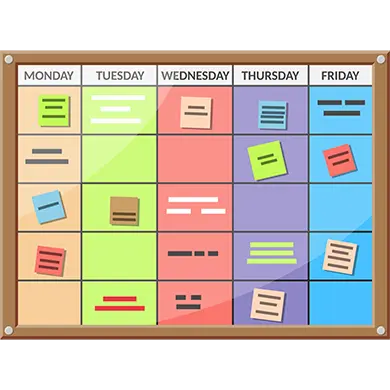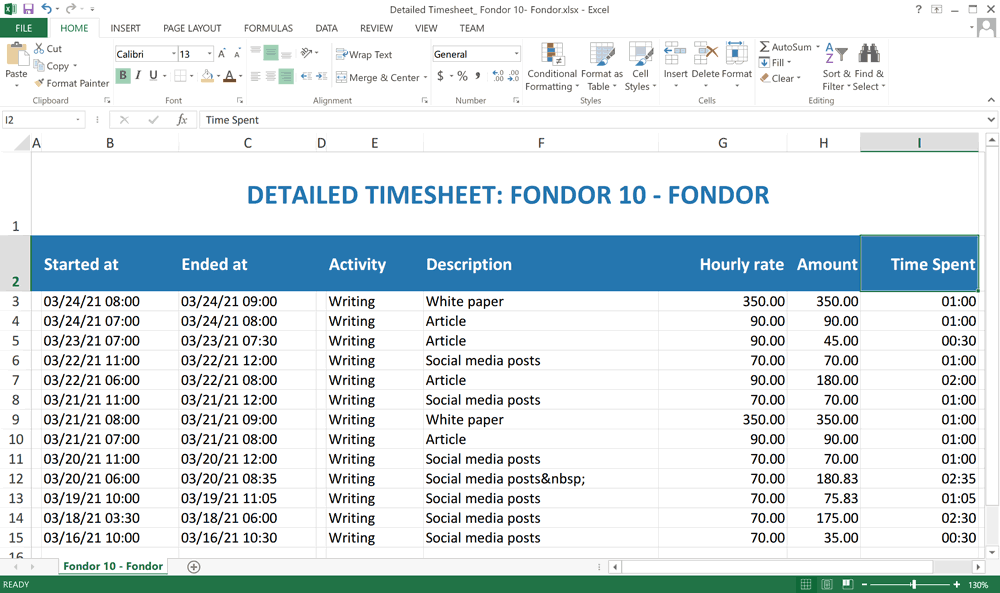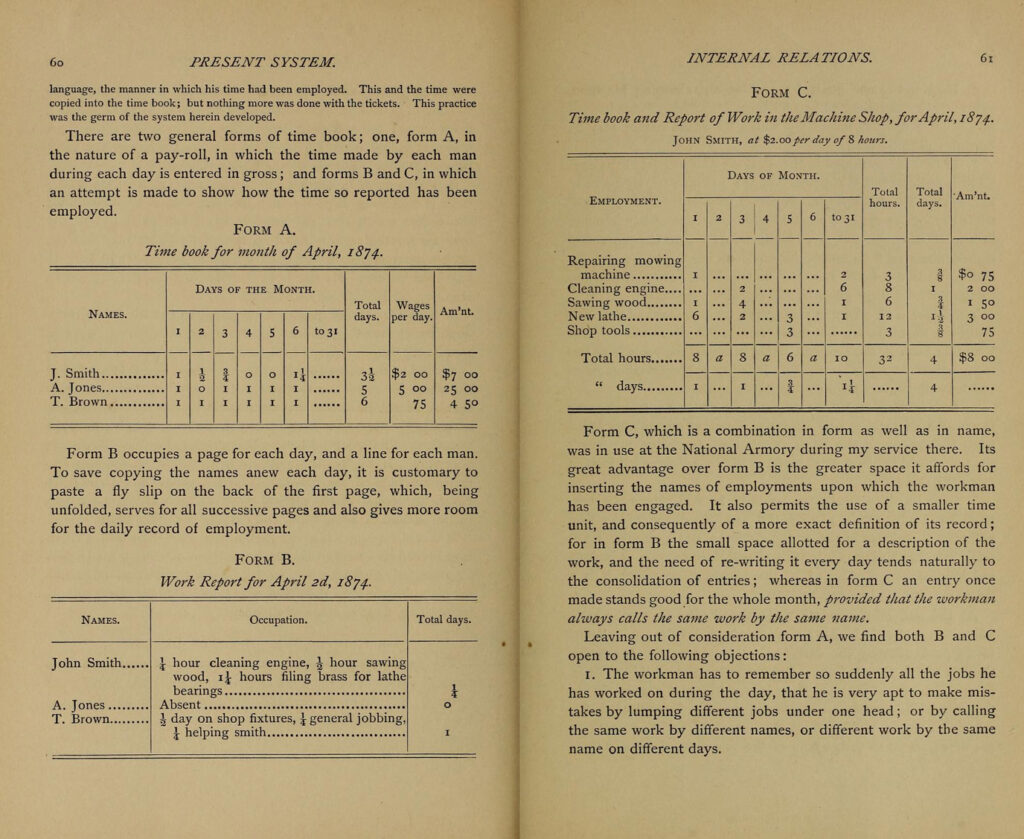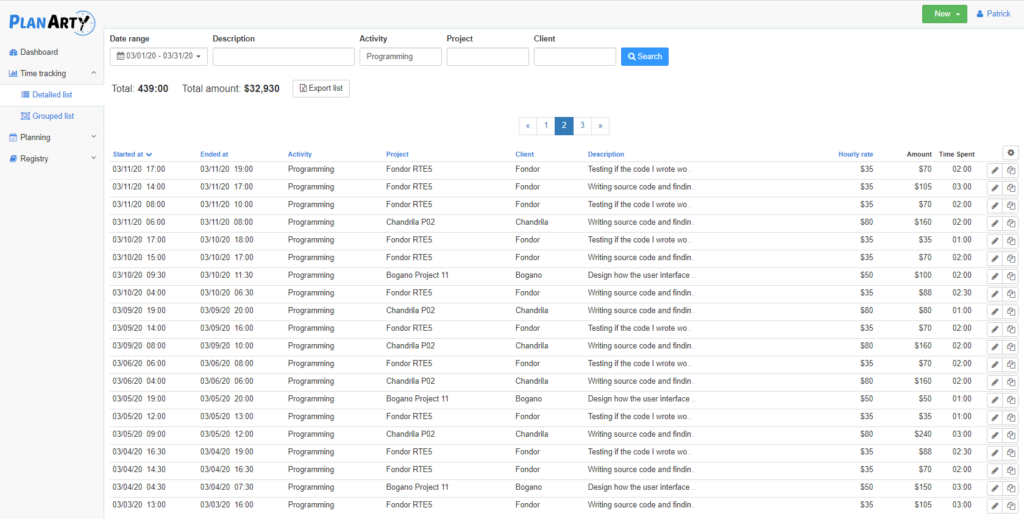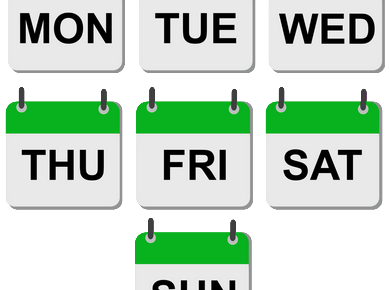What is a daily timesheet
Daily timesheet is the document used to record the presence and professional activity during a working day. The basic data recorded in a Daily timesheet are the activities and the time associated with each. Additionally to that, any other necessary data can be filled, depending on the subsequent use of the form. Furthermore, you can group these records on time intervals, such as weekly or monthly. Of course, this also depends on how you need to process the recorded data.
What is it used for
Since it is a record of hours worked, you can use it primarily as input for payroll or billing. On the other hand, it is also very useful for project accounting.
Therefore, employers use it to calculate employees’ payrolls. So, if your business, whether large or small, has employees, you should use Daily timesheets.
Likewise, for those who work and are paid by the hour this document is also very useful. Of course, in this case, the largest category of people who use it are freelancers.
Therefore, as a freelancer, you can also use the daily timesheet to keep your billing data under control.
But, these are not the only ways that you can use a daily timesheet. In addition to generating payrolls and billing clients, you can successfully use these forms to improve project management. In particular, in this situation, the recorded data can provide you useful information. You can use these data for:
- calculating costs
- tracking productivity
- monitoring project progress
- budgeting
- forecasting
- determining profit
What it looks like
Generally, the daily timesheet looks like a table with several rows and columns. Of course, the variety of data to be recorded determine the number of rows and columns. Therefore, there is no standardized format for this form. You can adapt it according to the particularity of your business.
However, whether you use a paperback, a spreadsheet, or software, some data are essentials. The ones that must be included are: activity, start time and end time.
The table works as a database. Therefore, you must record for later use, all data related to your activities and the time related to them. For example, depending on the subsequent use of the form, at the top, you can include additional data. Some of these could be:
- company identification data
- employee/person identification data
- project details
- present date
Afterward, on each line, you should register the minimum necessary data. This include: activity or task performed
- start time
- end-time
- the period calculated according to these hours
In addition to these data, you may include more columns to record any other useful information.
Finally, at the bottom of your daily timesheet is the area where you should calculate all the totals. Depending on the columns, you can include totals related to:
- hours worked
- paid breaks
- unpaid breaks
But, as we mentioned earlier, there is no unique way that you can fill out this type of form. Above all, because there is a fairly wide variety of data that can be recorded in it. For this reason, you can choose a Daily timesheet template that can be adapted to your needs.
Contemporary detailed timesheet Excel exported from PlanArty
When it appeared
Even before the 19th century, there was a form of registration of employees in payrolls. Also, the wages paid were recorded in forms called daybooks. Later, in the early 19th century another form named the time book appeared. In particular, this was used in mines, farms, and also in the iron and steel industry.
The use of the time book became part of management in the early 20th century. The time registration systems have been continuously modified and improved. This is how today’s daily timesheet has been reached. Furthermore, nowadays this form has become part of the integrated payroll systems.
It is worth mentioning the important contribution of Captain Henry Metcalfe (October 29, 1847 – August 17, 1927). In particular, he contributed through his book “The Cost of Manufactures and the Administration of Workshops, Public and Private” 1. This book is considered to be the first modern book on cost accounting. The paper presents a new system that directly assigns to jobs the material costs and labor costs.
Formats used
You can prepare a daily timesheet in any format. For example, the paper-based timesheet was used initially, and also for a long time.
The “Book of Time and the Return of Work in the Car Shop”, Frankford Arsenal, 1885, looked like this2:
Afterward, spreadsheets were used to prepare daily timesheets. You can also use one of these. They are simple and efficient. In this case, the time allocated to the calculations is significantly reduced due to the formulas.
However, today the cloud-based time tracking solutions are preferred. Above all, because these programs, in addition to automatic calculations, offer you many more possibilities for data processing.
Contemporary detailed timesheet in PlanArty:
How to use the daily timesheet
Payroll
In the calculation of salaries, the problem of differentiating paid and unpaid free time appears very often. But, you can eliminate this problem if you use daily timesheets. In particular, because from the start you can divide the breaks between paid and unpaid. Also, because you can apply different hourly rates for different activities. Therefore, things will be very clear and the calculations will be very simple. Even more so, if you use a spreadsheet or software in which you just have to enter the data. Of course, the calculations are done automatically in those cases.
Mention: do not confuse a Daily timesheet with the Employee Payroll Record. The latter has to be done according to FLSA’s recordkeeping regulations3. It must include information such as:
- hire date
- salary or wage basis
- exempt status
- federal allowances
- current deduction
- contribution elections
Billing
A Daily timesheet is exactly what you need if you are working and getting paid by the hour. Among other things, you will also realize that the billing day is becoming a real delight.
For example, PlanArty’s Detailed Timesheet for Billing includes all the data you may need to accurately bill your clients. You can send the form as such, or you can process it to your liking. Therefore, you will always make your invoices on time and without any hassle.
Also, in these conditions, your clients will be happy to pay the bills. Most importantly, this will happen because they will know exactly what is included.
Moreover, when using PlanArty time management solution you will work on a continuous workflow. This goes from the Detailed breakdown for Estimates, through Project planning, and to the Detailed timesheet for billing. Therefore, the waste of time is completely eliminated because the program streamlines your activity through planning, time tracking, and reporting.
Related article
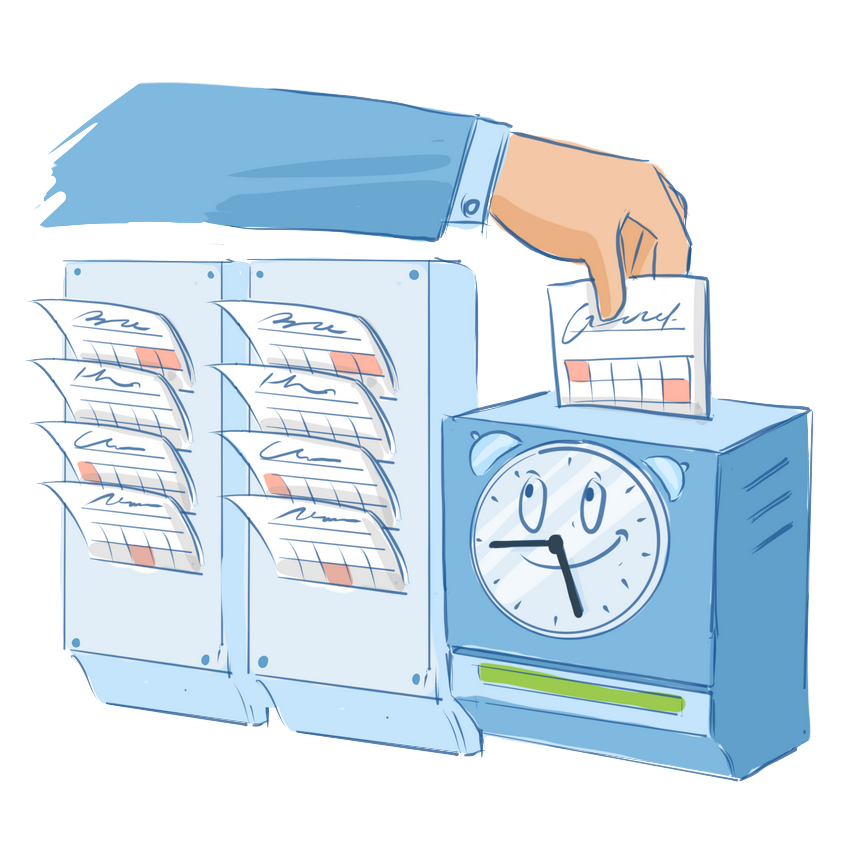
The Ultimate Billable Hours & Payroll Calculator for Service Businesses
Use our free billable hours and payroll calculator to ensure timesheet accuracy for your team. Discover the 3 signs your business is leaking profit and learn how to move from simple calculation to true profitability intelligence.
Management of daily timesheets
First of all, you must complete the daily timesheet every single day. Otherwise, the passage of time may damage the accuracy with which you remember the details of the activities. Consequently, some inconsistencies may appear between what you had really done, and what you recorded on the forms.
After that, if you used paper forms, you need to place them in chronological order. Also, you must always keep them like this for further processing. You may do this for different periods, for example, every week, for every 2 weeks, or maybe monthly.
In general, for companies, this depends on the policy regarding the granting of salary rights. Also, for the self-employed workers, it depends on the invoicing interval established with their clients.
Mention: to avoid any undesirable delays, you must also take into account some other facts. These are related to the time required for
- registrations approval
- centralization of information
- processing of data
In conclusion, if you use a software solution, you will successfully eliminate many of these problems. Moreover, you will significantly reduce the time you would have spent on administrative activities related to your daily timesheets. And, that’s because software programs usually include features that simplify the whole process, from compiling daily timesheets to calculating salaries.
Using reminders
If you’ve got several employees, it could be very useful to send them reminders regarding the Daily timesheet. This way you can make sure that they will complete it and send it promptly. In this situation, it’s not that we think that the employee doesn’t want to send the form. It’s just about taking into account the fact that they are very busy and might forget. And, compared to the solution, the implications of this fact are not worth the effort. Therefore, just send everyone a kindly reminder.
Noteworthy, you can do this without additional time consumption. Simply set up an automatic email that will go to all employees at the same time every working day. Similarly, you can do it by a calendar alert, or maybe even an SMS.
Suggestion: an informal reminder may sound like the following example. “Hi there. Please remember to submit your daily timesheet before the end of the working hours. Thanks!”
The benefits of using daily timesheets
Besides the correct quantification of the hours worked, the use of daily timesheet also brings you the following benefits:
- Simplifying the payroll process. The HR department should regularly receive accurate reports about the hours worked. Accordingly, this will considerably facilitate the calculation of wages. Additionally, this minimizes the possibility of errors.
- Increasing productivity. You and your employees will be more aware of the passage of time. Also of the deadlines to be met. As an employer, you can analyze the results and take the necessary measures to reduce time-wasting.
- Projects cost reduction. No matter what the project is, increasing productivity will automatically reduce costs.
- More accurate estimates. You will learn from previous experiences what is the time you need to perform certain tasks. Therefore, you will make the subsequent estimates more accurately.
- A more accurate billing. Certainly, any doubt about the billing amounts disappears when the data is taken from the daily timesheets. More than that, you will significantly reduce the time spent calculating these billing amounts.
Daily timesheets templates, free downloads
You should be able to easily adapt a Daily timesheet template to your needs. However, the essential data must be included and these are the activity and its start and the end time. Besides, you can include any other information that is helpful in your situation.
Here are some templates that you can use in your daily activity. Choose the one that best suits the specifics of your business. We mention that all calculations will be automatically made in excel format. To avoid accidental errors we protected the cells that include formulas. These, unlike the rest of the cells, are not editable.
For Freelancers
1. Daily Timesheet Excel template for Freelancers
You may be one of the people that work on their own. Therefore, you already know that you need to keep all your data perfect in order. That’s why this Daily Timesheet excel template for Freelancers includes columns that you can complete:
- Client
- Project
- Activity
- Description
Also, you can edit these columns to include any other data you may need. Please remember to write the hours as 07:00 for AM and 16:35 for PM.
2. Printable template of Daily timesheet for Freelancers
This Printable daily timesheet template for Freelancers is similar to the one in excel. The difference is that it no longer includes the completed fields as a model. Also, you will have to fill in all the values, including the total for hours and amount.
For Billing
3. Detailed timesheet for billing Excel template
A very important thing in business is keeping transparency with your clients. That’s why you can download the Detailed timesheet for billing, excel template for Freelancers. The form is presented so that you can include more data for a certain Client. It can be related to:
- the Projects you worked on
- the Activities carried out, and
- description of the Activities
We’ve taken into account that you probably won’t bill your customers on a daily basis. For this reason, the table offers the possibility to make this timesheet for the period for which you are billing. Of course, you can write down the date of each recording, and also the entire period.
Therefore, your customer will know exactly what he has to pay for. For this very reason, he will have no hesitation on the due date.
We mention that the format in which you have to write the time is 16:35 for PM hours.
4. Printable template of Detailed timesheet for billing
If you want, you can print and complete manually the form Detailed timesheet for billing printable template for Freelancers. You’ll have to manually fill in all the data, including the totals.
For Employees
Daily Timesheet excel template for Employees
The form that you can download as a Daily timesheet Excel template is for employees. It includes:
- Employee identification
- Job Title
- Department
- Supervisor
- Activity
- Description
The employee should sign the form. Also, its supervisor should countersign it. Make sure you use the format 17:00 for the AM hours and 16:35 for the PM hours.
Printable template of Daily timesheet for Employees
Download the Printable Daily timesheet for Employees if you want to fill in all the data manually. This form is similar to the form that you can download in excel format.
Sources:
- Metcalfe, Henry, The cost of manufactures and administration of workshops, pages 60-61 (visited on 10.06.2020)
- BLS, Economic News Release, File: Time Book and Return of Work done in Machine Shop, Frankford Arsenal, 1885, (visited on 10.06.2020)
- U.S. Department of Labor, Wage and Hour Division. Fact Sheet #21: Recordkeeping Requirements under the Fair Labor Standards Act (FLSA), visited on 10.06.2020)