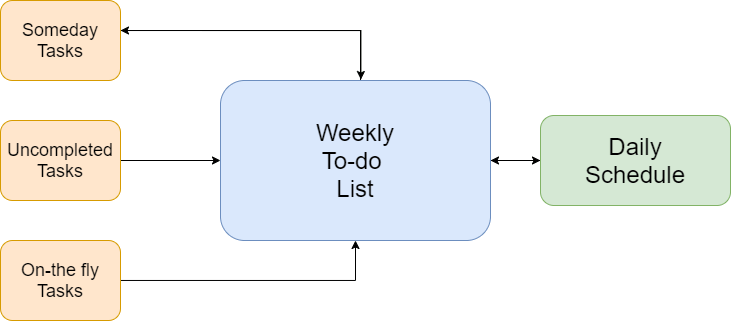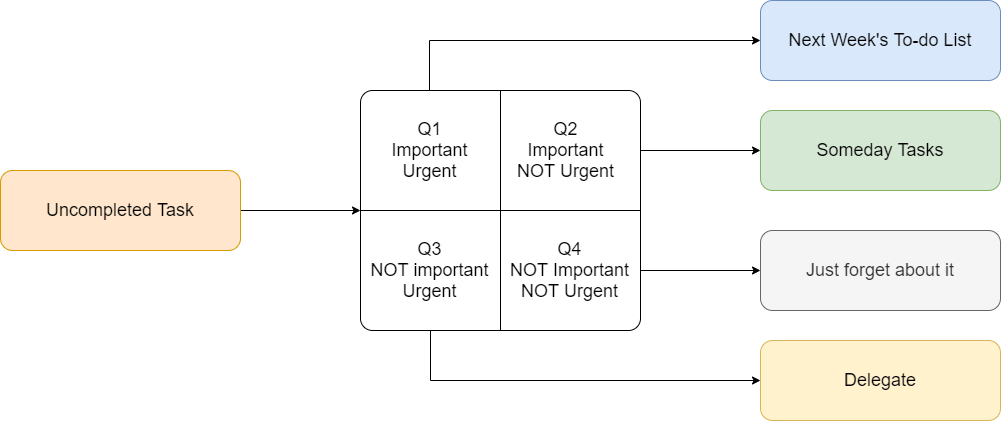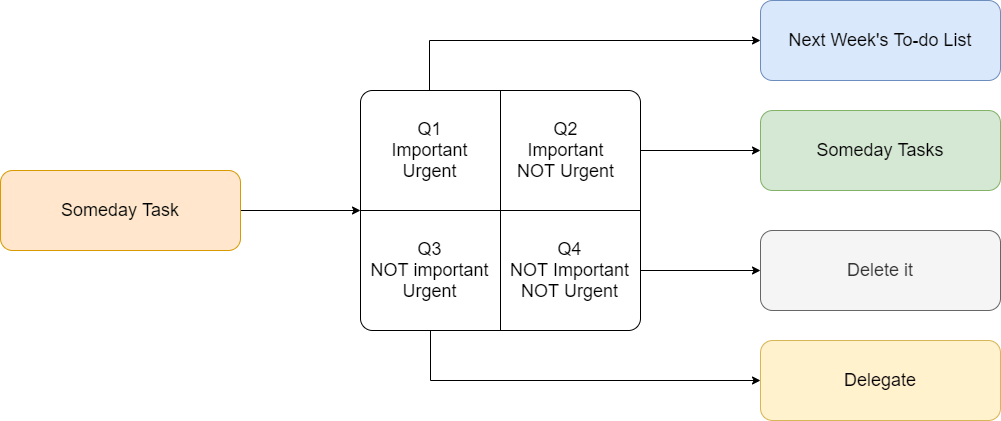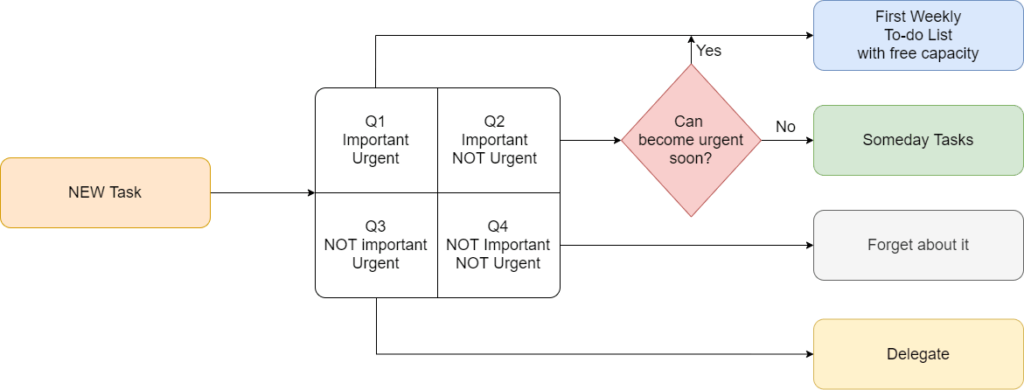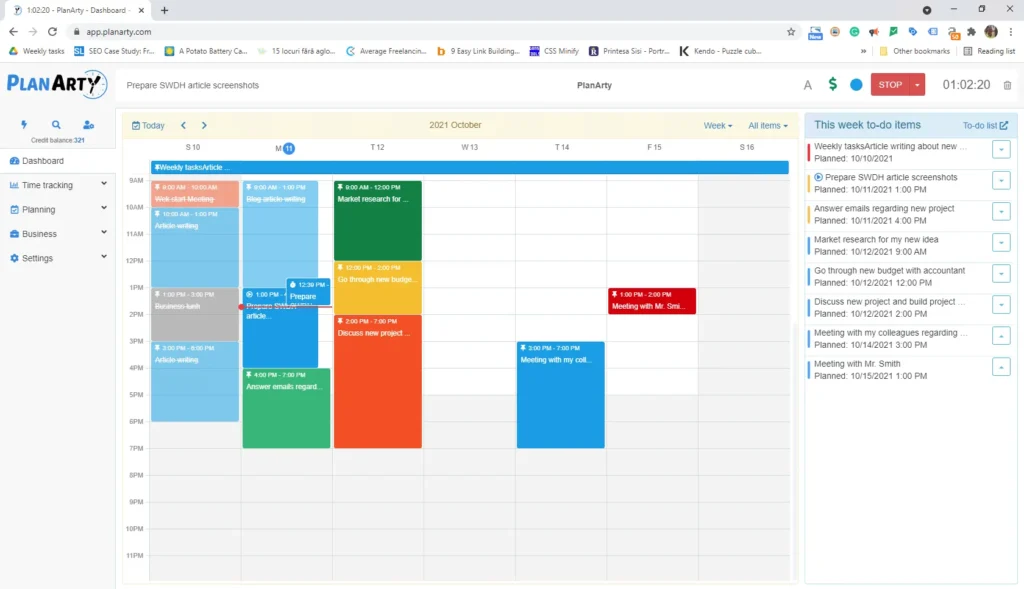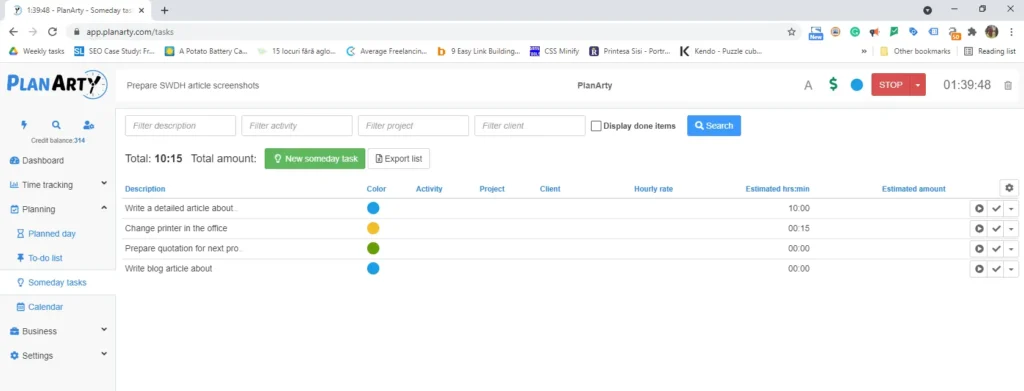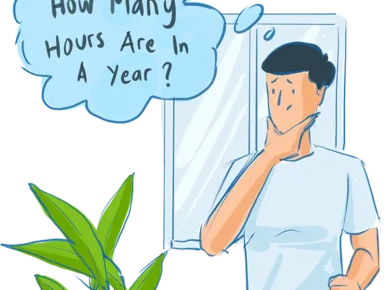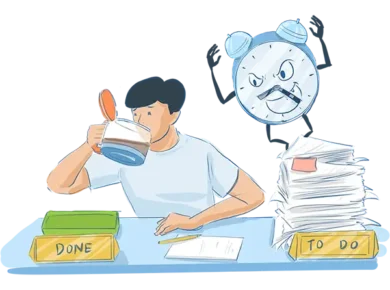What is the SWDH?
SWDH is an acronym for the Someday, Week Day Hour productivity system.
The basic idea is to make a list of all the tasks we wish to accomplish in a week. We build this list from various sources the weekend before (we’ll discuss these sources in detail later in this article). Then, every evening, we take out from this weekly list the items we want to accomplish the next day, specifying the exact time we start each of them.
What are the benefits?
Know the exact deadline
When a new task arises, all you have to do is check your calendar, and you will immediately know when you’ll be able to complete it.
This helps both you and your client, as he will also know precisely when he will receive the completed work.
Never forget about a task
Writing down everything you have to do as a someday task or a scheduled event, precisely when the request arises, will ensure that you never forget any of your tasks.
Know exactly what you must work on and when
Because you prepare your daily schedule the evening before, you don’t have to start the day by figuring out what to do, thus losing precious time in the morning, when you’re the most productive. Instead, open your schedule for today and start completing the items one after the other.
There is one more significant benefit of creating a to-do list the night before. During the night, your subconscious mind will “work” on the specified items. Therefore, you’ll have much better productivity the next day because your mind is already set to complete those tasks, as described in Time Management Tips That Will Make You A Productivity Master by Brian Tracy.Prioritize your tasks, lose the unnecessary ones It is easy to build your schedule using the Eisenhower decision matrix to ensure the most critical tasks are completed. Also, you can filter out unnecessary jobs. For example, you can use this technique when you build your weekly task list and each evening when you create your next day’s schedule.
Schedule your tasks according to your values
Deciding whether a task is essential can be difficult. Determining if a task is more important than another one can also be a real challenge. Your list of values is a big help in these cases. Simply check which task is closest to which of your values, and you instantly have the answer.
For example, let’s say your list of values contains “my health” and “my business”, in that order. Suppose that two tasks still need to be scheduled for the next day: “going to the gym” and “writing a new article for my blog.” If you have time left for only one of them, it’s evident that, according to your values, you must go to the gym and postpone the article for another day.
Saying NO is no longer a problem
One of the most challenging tasks is saying NO. It is tough to say, “I cannot do that,” to a friend or client. Therefore, the result is that you will say YES most of the time, immediately knowing that you’ve just created an issue for yourself.
Having a well-built schedule is a big help here. You know precisely when you will be able to help your client or friend, so instead of NO, or the most dangerous issue creating YES, you can say, “Sure, I can help you out on …” and then specify a date when you still have some free blocks of time.
How it works
In the SWDH system, you build a weekly to-do list, from which you create your schedule for each day.
The weekly to-do list
You build this list from three sources:
- uncompleted tasks from the previous week
- your someday tasks list
- newly appearing tasks (“on the fly” tasks)
Uncompleted tasks
Each weekend, go through your weekly list from the week that has just ended. Then, place each uncompleted task in one of the four regions of the Decision Matrix:
- Q1 – important, urgent: move the task to the next week’s list
- Q2 – important, NOT urgent: move the task to the someday tasks list.
- Q3 – NOT important, urgent: delegate the task to one of your colleagues or outsource it to another company or a freelancer.
- Q4 – NOT important, NOT urgent: simply delete it and forget about it
Someday tasks list
Go through your someday tasks list and use the same logic to sort out the items:
- Q1 – important, urgent: move the task to the next week’s list
- Q2 – important, NOT urgent: leave the task in the someday tasks list
- Q3 – NOT important, urgent: delegate the task to one of your colleagues or outsource it to another company or a freelancer
- Q4 – NOT important, NOT urgent: simply delete it
On the fly input
Whenever a new task arrives during a phone call, conversation, email, and so on, you can use the same good old friend, the Decision Matrix.
- Q1 – important, urgent: write the task in the current week’s to-do list, if you still have space there, or on the following week’s list
- Q2 – important, NOT urgent: assess the task; if you believe it could become critical soon, write it down in one of your future weekly lists. Otherwise, just put it in your someday tasks list
- Q3 – NOT important, urgent: delegate the task to one of your colleagues or outsource it to another company or a freelancer
- Q4 – NOT important, NOT urgent: simply forget about it
The daily to-do list
Every evening, before you go to sleep, build your daily schedule for the next day.
The process is simple: Go through your weekly list and move the items of your choice to your next-day list, specifying the exact time you will start working on them.
This way, your subconscious will run on them overnight, so you might even have some solutions by the time you start working on them. Also, you avoid morning procrastination. You don’t spend your most productive hours checking emails and social media, figuring out what to do first. Instead, you simply take your list and start working on it.
At the end of your workday, move the uncompleted items back to the weekly lists. In time, the number of uncompleted tasks will decrease, as you will get better at correctly estimating the time necessary to complete them.
SWDH on paper
Implementing the SWDH Productivity System on paper can be tricky and unproductive, as you must often move items between lists. However, if you wish to do this, the best approach is to buy a notebook with 200 pages, which should be enough for a whole year. Use the first page for your weekly list and the following two pages for your daily tasks. Monday, Tuesday, and Wednesday are on the second page. Thursday, Friday, Saturday, and Sunday are on the third page.
This way, you will use 52 (weeks/year) x 3 (lists/week) = 156 pages for your to-do lists.
You can use the remaining 44 pages for your someday tasks list.
SWDH downloadable template
You can use a simple Excel or Google Sheets file to keep track of tasks in the SWDH System. You will make two sheets:
Weekly tasks
This sheet will include:
- The column with the tasks you set to do in that week (the blue one in the image above)
- Columns for each of the days of the week
You can even make a few weekly sheets like this if you plan for the coming weeks. The only suggestion is to keep your plans short, for three to four weeks. Otherwise, you may lose sight of some tasks because you included them too far down the road, planning-wise.
During the week, quickly run the new tasks through the decision matrix and place them in the appropriate column:
- Q1 – important, urgent: include it on the following week’s list
- Q2 – important, NOT urgent: include it in your someday sheet
- Q3 – NOT important, urgent: delegate the task to one of your colleagues or outsource it to another company or a freelancer
- Q4 – NOT important, NOT urgent: simply forget about it
Then apply the following steps to the tasks:
At the end of each day
Mark completed tasks as “DONE”.
Plan the unfinished tasks for another day of the week, or move them back to your weekly list. Then, make the exact schedule for the next day.
At the end of each week
Check whether there are unfinished tasks in the current week; if there are, move them to your weekly to-do list for the next week or your someday tasks list if you haven’t decided when you can complete them.
Once you have done this, you can delete or archive the current week’s To-do list.
Check the someday tasks for any tasks you may want to complete next week and include them on the newly created weekly to-do list.
Take the tasks from the weekly list and frame them for each day of the week, setting the time interval. Even if you do not plan schedule them all, you must do the schedule for Monday thoroughly.
However, it is preferable to set an exact schedule for the entire next week. This way, you can see immediately if your weekly list is OK, or too long, or too short. If it seems too busy, you must move some items to one of the following weeks or your someday tasks sheet. Also, you can complete it with additional elements taken from your someday tasks sheet if it is too light.
Someday tasks
This sheet contains the list where you write down all the things you need to do but have not yet decided on a specific time frame.
Also, in this list, you will put the activities you have already planned and that you may have given up doing for the time being, but that you do not want to lose sight of for later planning.
You can download the SWDH Productivity System template as
SWDH using an app
Implementing the SWDH productivity system using a time tracking and planning program is a lot easier than using an Excel template. This is because the program will automatically perform some of the steps for you. You don’t have to keep copy sheets and workbooks.
I will illustrate how you can implement the SWDH productivity system using the PlanArty time management system.
You can make a weekly task list by creating a to-do item with the following property:
- Start date: first day of the given week
- End date: last day of the given week
- Start and end time: unspecified
This item will appear at the top of your weekly calendar view, so it’s effortless to identify it. In this item, you will save all the tasks you wish to perform in the given week.
Then, you simply take each line from this list and transform it into a to-do item, specifying the exact day and time when it starts. After that, you can quickly move these tasks directly into your calendar using your mouse.
PlanArty will also immediately show you if there are overlapping schedules.
You can also transform a to-do list into a time track record with a simple mouse-click, as seen in the above image. For example, I planned to work on this article starting at 13:00 hours. Instead, however, I started the work at 12:39.
If a to-do item remains uncompleted, just put its text back on the weekly list or in your someday tasks list.
Every weekend, set the start and end dates for your weekly list to the first and last days of the coming week. Then you already have the following week’s list.
In PlanArty, you also have your someday tasks list.
A someday task is simply a to-do item without a specified starting date and/or time. Therefore, it’s super easy to move items between these two lists:
- delete the start date/time of a to-do item; it automatically transforms into a someday task
- specify the starting date/time of a someday item; it will automatically be transformed into a to-do item, and it will appear on your calendar
I hope this simple yet powerful productivity system will help you as much as it helps me every day!
I’m always looking to improve this system, so if you have any questions or suggestions about the SWDH productivity system, please don’t hesitate to drop me an email at istvan@planarty.com.