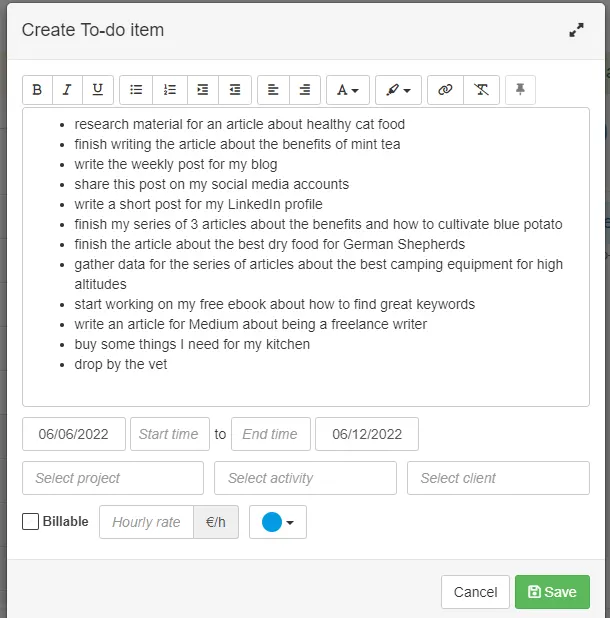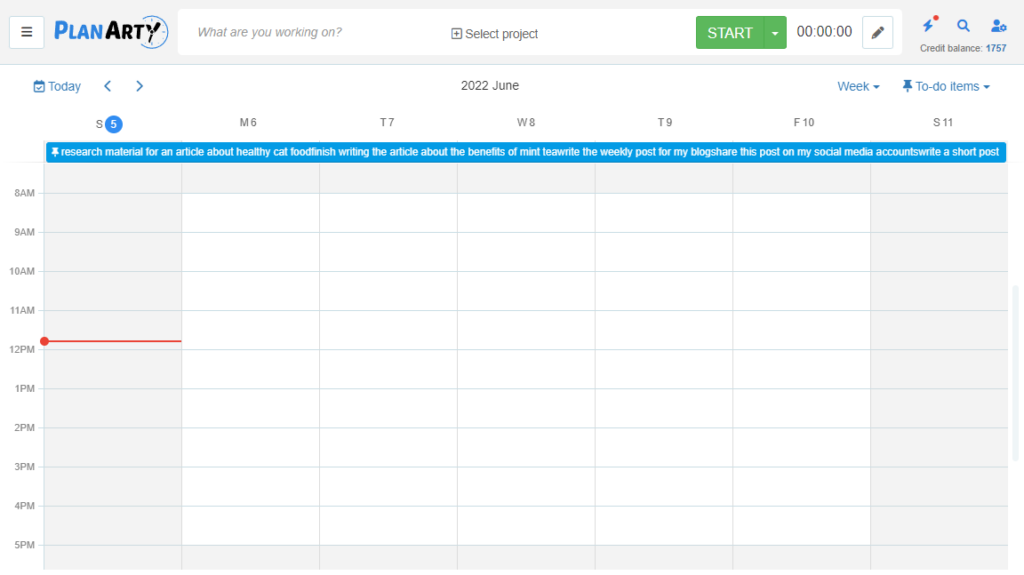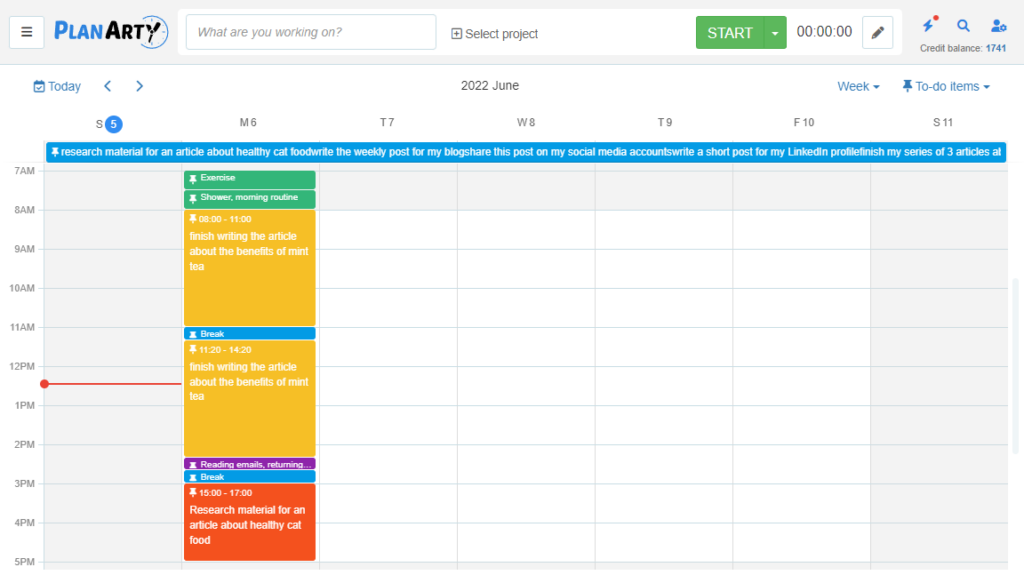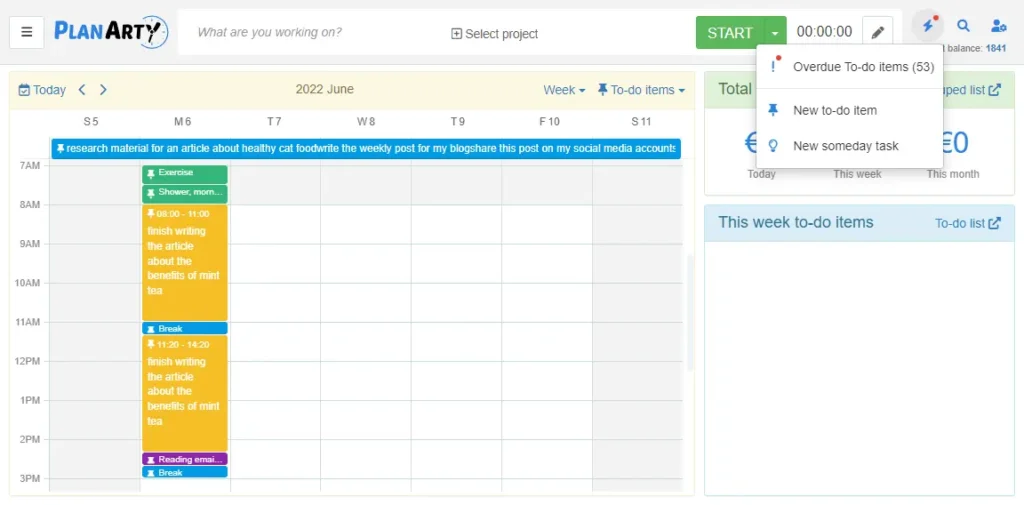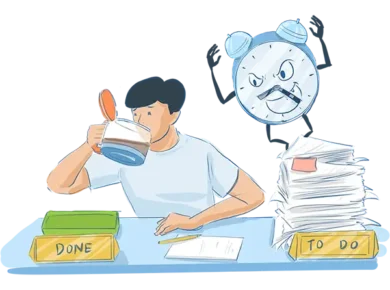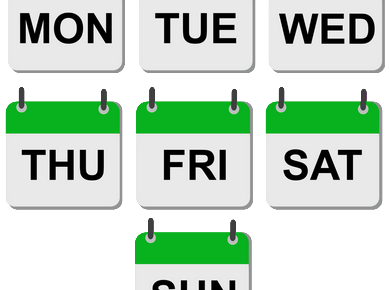When do we need time blocking?
Mike is a talented article writer. He works as a freelancer for many clients on multiple projects. He spends all day in front of his computer. However, his income is far less than that earned by Cheryl, a fellow freelancer and dear friend of Mike.
To find out what he is doing wrong, Mike decides to ask her for help.
He calls Cheryl and they agree to meet for coffee the next day.
- Hey, Cheryl.
- Hey, Mike.
- How are you? What’s new?
- Oh, I’m great, thanks! I just finished a series of articles for a big client, so now I’m taking a couple of days off, then back to business 🙂 And you, Mike?
- I’m OK as well. Lots of projects, great clients. However, I do have some issues. You know that I’m in front of my computer all day long. I’m charging the same rates as you do, but still: My income is less than the average in this business. Writing an article takes me a lot more time than I initially estimated. And most of the days, in the evening, I cannot account for more than 3-4 hours of actual work.
What is time blocking?
- OK, this sounds familiar. I’ve been there as well 🙂 – replies Cheryl.
- How did you solve these issues?
- Well, Mike, all these issues have a single cause: improper time management. For many years now, I’ve been using time blocking. It is a simple but powerful time management technique in which you divide your day into blocks of time. You then use each block to perform a specific task or group of tasks. You must build these blocks of time by prioritizing your tasks. It is best practice to save time for your most essential tasks in the part of the day when you’re the most productive. I’ll show you a bit later how to determine when your productivity is at its peak and how to build your schedule using time blocking.
Why is time blocking effective?
- First of all, can you tell me what a typical day looks like for you, Mike?
- Sure. Here it is:
- I wake up in the morning, make my coffee, and check my emails. I reply to some of them and save some for future processing.
- After this, I check my list of unfinished articles and start working on the most urgent one.
- Of course, I respond immediately if a new email, phone call, or message arrives.
- I also check my social media accounts from time to time, just to stay in touch with my friends, and …
- And before you know it, it’s the end of the day, right? – interrupts Cheryl.
- YES!
- Well, I’m not surprised that you have productivity issues. But here is the good news: The time blocking method will be perfect for you, solving all of these problems. And you know what? I have a nice gift for you to celebrate your willingness to better yourself. I designed a graphic showing why this method is so efficient. I have it on my wall, as an incentive to use it every single day of my life. Here, I sent it to your phone.
Why is time blocking effective?

It prevents procrastination
When you start your day, you already have a concrete plan about what to work on and when. You just have to follow this plan and complete one task after the other.

It discourages multitasking
You will concentrate on the job at hand and nothing else. This will increase your productivity, as it is proven that the human brain is not good at multitasking.

It helps you say “NO”
It is hard to say NO, especially to a friend or customer. However, always saying yes is dangerous because you stop working on your task. Therefore, that job will remain unfinished. But if you already have your exact schedule, you can say no easier and add the new task to your waiting queue.

It supports the prioritization of tasks
Not everything you have to do has the same importance and priority. When you make your schedule with a clear mind and not in the heat of the moment, you can easily prioritize your tasks and eliminate the unimportant ones. I’ll show you exactly how to do this later, when building your schedule.

It encourages a daily routine
It’s a well-known fact that we function better when we have well-defined habits. Building your schedule using the time blocking method facilitates the creation of such a daily routine.

It engages your subconscious
Because you make or review your daily schedule the evening before, during the night, your subconscious will start working on some of the solutions, as explained by Brian Tracy .
- It’s starting to make sense now! I’m sure this picture will end up on my wall as well. Thanks! – exclaims Mike happily.
- Great! Then are you ready to dig in and start using the time blocking method?
- Sure thing, Cheryl! One hundred and ten percent ready!
When are you the most productive?
- OK, Mike. But before we proceed any further, you must promise me that you’ll stick to the plan for at least 1 month. Otherwise, let’s just drink our coffee, chat a little, and go home, because everything else is nothing but a waste of time 🙂
- No, no, please! I promise I’ll apply the time blocking method. It is incredibly frustrating for me that I know I’m a good writer, I know I work a lot, yet I accomplish almost nothing.
- Great. The first step is to determine when you are the most productive during the day. I, for example, am a “night owl.” This means I go to sleep late, wake up late, and my most productive hours are in the late evening and early night. So, I schedule the most critical and mind-demanding tasks, like writing the article, in the second part of the day. In the first part of the day, I do the less demanding jobs, like researching new data, answering emails, etc.
- Well, I’m quite the opposite, Cheryl.
- Then you’re a “morning person.” This means your most productive time is in the morning. You should also make a sleeping schedule based on how much sleep you need. You can find a sleep calculator in this comprehensive article. You can also learn more about what type of person you are, what your chronotype is, how you can further increase your productivity by taking a nap, and many more helpful tips.
Time blocking practical guide
- OK, now that you know all the basics about this time management method, let’s start and build you a daily schedule. I’ll show you a 3-step guide, so I could say that it’s as easy as 1-2-3 😉

Weekly tasks
Create a list of all the tasks you wish to accomplish in the coming week.
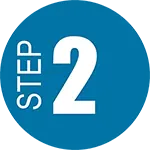
Daily schedule
For each day, make an exact schedule containing which job you will work from your weekly list, and when.

Leave no task behind
Each day, you must move the unfinished tasks back to the weekly list, or you must reschedule them.
- So, Mike, let me explain to you each step in more detail. But first, let’s refill our coffee 😜
Step 1 – Weekly tasks list
You should spend 30 minutes, 1 hour each Sunday making a list of all the tasks you wish to accomplish in the coming week.

PRO TIP
Here are some tips I’ve learned from my experience:
Make a rough estimate of how much time each task should take. Without this, it will be nearly impossible to build your daily schedule.
Do not overdo it. Be realistic in how much you can do. Otherwise, you only set yourself up for failure.
Prioritize your tasks. As I promised you earlier, here is an excellent method of doing it. It’s called the decision matrix. You have 4 quadrants of a rectangle:
Q1 – Important and urgent tasks. Put these on your to-do list.
Q2 – Important but not urgent tasks. Leave these for the end of your list if there will be space in it after all the Q1-type tasks. If not, schedule them for review next Sunday.
Q3 – Not important, but urgent tasks. Try to delegate these to someone else.
Q4 – Not important and not urgent tasks. Just forget about these.
- So, can you tell me a few things you want to achieve next week?
- Sure – replies Mike – here it is:
| Research material for an article about healthy cat food. |
| Finish writing the article about the benefits of mint tea. |
| Write the weekly post for my blog. |
| Share this post on my social media accounts. |
| Write a short post for my LinkedIn profile. |
- OK, Mike. Now let’s estimate how much time each task will take.
- Sure. I believe these are some pretty good estimates:
| Research material for an article about healthy cat food. | 5 h |
| Finish writing the article about the benefits of mint tea. | 6 h |
| Write the weekly post for my blog. | 2 h |
| Share this post on my social media accounts. | 5 minutes |
| Write a short post for my LinkedIn profile. | 1 h |
- We can already see the first problem, Mike. Your list contains work for only 14 hours and 5 minutes, for an entire week!
Mike looks at Cheryl with the face of an ashamed child and quietly admits that, based on his experience, even this list is an optimistic one.
- Oh, but this is great, Mike! It means that there is a lot of room for improvement! Can you add some more items to your list?
- Sure. There are some articles for which I’m behind the deadlines. And there are also some personal chores I would like to do.
- Finish my series of 3 articles about the benefits of blue potato, and how to cultivate it.
- Finish the article about the best dry food for German Shepherds.
- Gather data for a series of articles about the best camping equipment for high altitudes.
- Start working on my free ebook about how to find great keywords.
- Write an article for Medium about being a freelance writer.
- Buy some things I need for my kitchen.
- Drop by the vet.
- Great! So, your final weekly to-do list looks like this:
| Research material for an article about healthy cat food. | 5 h |
| Finish writing the article about the benefits of mint tea. | 6 h |
| Write the weekly post for my blog. | 2 h |
| Share this post on my social media accounts. | 5 min |
| Write a short post for my LinkedIn profile. | 1 h |
| Finish my series of 3 articles about the benefits of blue potato, and how to cultivate it. | 8 h |
| Finish the article about the best dry food for German Shepherds. | 4 h |
| Gather data for a series of articles about the best camping equipment for high altitudes. | 6 h |
| Start working on my free ebook about how to find great keywords. | 4 h |
| Write an article for Medium about being a freelance writer. | 5 h |
| Buy some things I need for my kitchen. | ? h |
| Drop by the vet. | ? h |
- Nice list, Mike! You have a total of more than 41 hours scheduled for next week.

PRO TIP
When you build your weekly to-do list, remember that you will need some extra time for the “usual” activities and the unexpected ones you cannot postpone.
Some examples include
- dentist appointments.
- checking your emails each day and replying to some of them;
- returning some phone calls;
- going to the bank to renew your credit card;
Here, you can find some templates to print or download should you wish to make your schedule on paper or in files.
Weekly to-do list templates
Simple weekly to-do list template: Google Docs , Excel, PDF
Weekly to-do list template with estimated time: Google Docs , Excel, PDF
Weekly to-do list template with estimated time and importance: Google Docs , Excel, PDF
- I use an online app, PlanArty, instead of paper-based time management. It’s a lot easier and always accessible and it has features dedicated to the time blocking method. Here, let me show you what I’m talking about:
I simply make a new to-do item with all the tasks I wish to accomplish next week. I specify the beginning date as Monday and the ending date as Sunday, without specifying the time. Here is your list for the next week:
Once I save this list since I specified no time and only the dates, PlanArty will consider it an All Day event:
- You see, Mike, it displays it as a single event stretching across the entire week.
- This is nice indeed, Cheryl. The only problem is that I don’t have a PlanArty account.
- No problem. Just go to the Sign-up page and create an account now. You need only an email address and a password.
- Oh, great. Did it. Now we can actually create my real schedule.
Step 2 – Make your daily schedule
- So, now that we have your weekly to-do list, let’s build your daily schedule. I’ll help you with Monday, and you can do the rest by yourself, OK?
- Sure thing, Cheryl!
- But before that, I’ll give you a few tips.

PRO TIP
- Group some of your tasks
- Group the trip to the vet with buying some stuff for your kitchen. This way, you don’t have to go out twice.
- Check your emails and return your phone calls in one time block, as they are both short, repetitive actions.
- Leave time for a short break between activities.
- Avoid overscheduling: Although Bill Gates and Elon Musk schedule their tasks in 5-minute increments, we’re not there yet 🙂 Don’t use too small time blocks. The result will be that you spend more time switching between tasks than actually working on them.
- Build daily habits as much as possible. Studies show that having a daily routine is beneficial to our health and productivity. So, whenever possible, schedule the same tasks at the same time each day.
- Check your emails each day at 14:00, for example.
- Always do your exercises at 07:00.
- Conduct research for your articles every day between 10:00 and 15:00.
Now let’s create your exact schedule for Monday. Remember from the beginning of our conversation, since you’re a morning person, will start early and plan your most difficult jobs in the first part of the day.
| Action | From | Until |
|---|---|---|
| Exercise | 07:00 | 07:30 |
| Shower, morning routine | 07:30 | 08:00 |
| Finish writing the article about the benefits of mint tea | 08:00 | 11:00 |
| Break | 11:00 | 11:20 |
| Finish writing the article about the benefits of mint tea | 11:20 | 14:20 |
| Read emails, return phone calls | 14:20 | 14:40 |
| Break | 14:40 | 15:00 |
| Research material for an article about healthy cat food | 15:00 | 17:00 |
- As you can see, Mike, the process is simple. You move the tasks from your weekly list to your daily schedule. You can download some free templates for daily schedules here.
Daily schedule templates
Daily schedule: Google Docs , Excel, PDF
Daily schedule – hourly: Google Docs , Excel, PDF
Weekly schedule – hourly: Google Docs , Excel, PDF
- Can you help me build my schedule for Monday in PlanArty, please?
- Sure thing. Open your weekly list and select the job you wish to schedule. Then hit “Create new to-do item from selection.” On the new screen, specify the exact date and time. PlanArty creates the new to-do item and removes it from the weekly list.
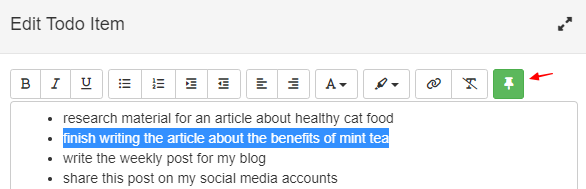
Just hit the green button and the new screen appears. There, you can specify the exact date and time:
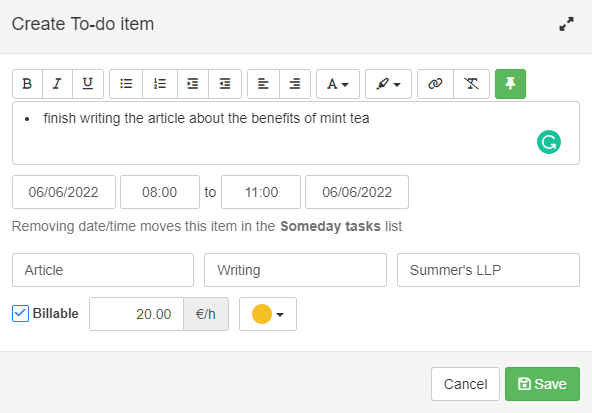
Here, you can also specify the project, activity, client, and hourly rate for this job. This way, at the end of the month, PlanArty provides you with cumulative reports grouped by client, activity, and project. This makes the invoicing a lot easier, as you can do it directly from the app.
Let’s see what happens once you hit the Save button:
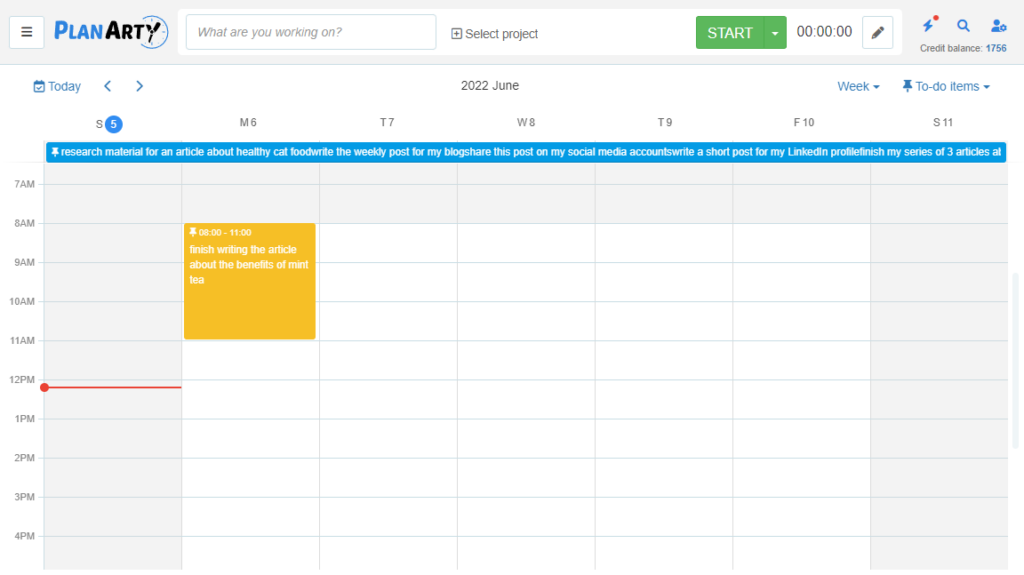
- So, you can see it on your calendar. And if you check the weekly list, you’ll notice that this job is no longer on it. Of course, you have all kinds of make-life-easy features like dragging/resizing the items directly on the calendar, setting them as done, and starting a time-track from them for invoicing purposes. The list goes on 🙂
- I get it, Cheryl. Let me just make my Monday schedule all together as we discussed earlier.
- You do that Mike. Meantime, I’ll get some ice creams. Which one do you like?
- Chocolate, with chocolate pieces and chocolate glaze 😁
- Nice, maybe I can find you a chocolate spoon as well 😜
Cheryl leaves, and in a couple of minutes returns with two delicious ice creams.
- So, Mike, what does your schedule look like?
- Here it is. I created the to-do items directly from my weekly schedule. Then I created new to-do items for the other things, like exercise, for example.
- This looks nice, Mike.
- And you were right. Using clone, drag, and resize directly in the Calendar was easy and fast.
Step 3 – Leave no task behind
- There is one final step you have to take, Mike. Unexpected tasks will appear from time to time and will need your immediate attention. Or some of the planned jobs will take longer than expected. In these cases, you have 2 options:
- Work longer hours that day until you finish all the planned tasks, or
- At the end of the working day, move the unfinished tasks back to the weekly to-do list.
- I understand, Cheryl. This way, I will never leave a task unfinished.
- Exactly! Let me show you how to do this.
You have “Research material for an article about healthy cat food” scheduled for Monday. Let’s suppose you can’t do it for some reason. Simply right-click on it and select the Merge menu. This will display all your available weekly lists. You can select in which one you wish to re-insert the unfinished job.
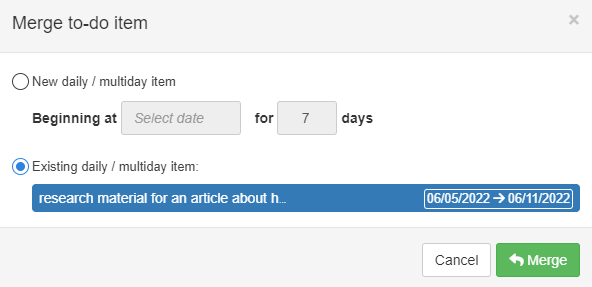
PlanArty will even save the project, activity, and client data in your weekly list. This way, the next time you schedule this item, these values will fill in automatically. This is one of the features I use the most because it really automates the procedure. You can find a detailed description of it on the app’s site.

PRO TIP
Every time you move a task from one list to another, run a quick prioritization process on it in your head. Maybe that task is no longer critical or urgent. Then you can clear it from your immediate schedule or even drop it altogether.
And, as I told you about specially created features that help you apply time blocking, here’s one more: The application itself does NOT let you leave any task behind.
For example, let’s suppose you have a scheduled task but did not check it as “done.”
I’m telling you, this may happen, and it certainly did to me. And you know what? The application warned me about it.
In the “Quick actions” area, this alert sign will announce that you have “Overdue To-do items” in the upper right corner. Isn’t that nice? You can immediately take action by selecting the most appropriate option for your situation.
Told you! Leave no task behind! 😉
- Well, Cheryl, I’m kind of speechless. Thank you for all this great info. I’m eager to go home and prepare my schedule for the coming days.
- You do that, Mike! Let’s meet here precisely one month from now. I’m curious about the impact this method will have on your productivity.
- I’m looking forward to it. Thanks again, Cheryl! Bye.
- Bye, Mike. Good luck!
Time passes quickly, and one month seems to last only a few days. The two friends meet again for coffee.
- Hi, Cheryl!
- Hi, Mike! Tell me the good news 🙂
- The news is good, indeed, Cheryl! I won’t lie to you, it was hard for a few days at first. But once my mind got used to the changes, it was a miracle. I had fewer issues concentrating on the job at hand. The urge to return to my old, chaotic working style slowly disappeared. Thanks to your help, I managed to do more in the last month than I did in the past half-year! I have almost caught up with all my delayed work. I even received some positive feedback from my clients regarding new articles. Thanks again, Cheryl!
- I’m happy to hear this, Mike. You’re most welcome!